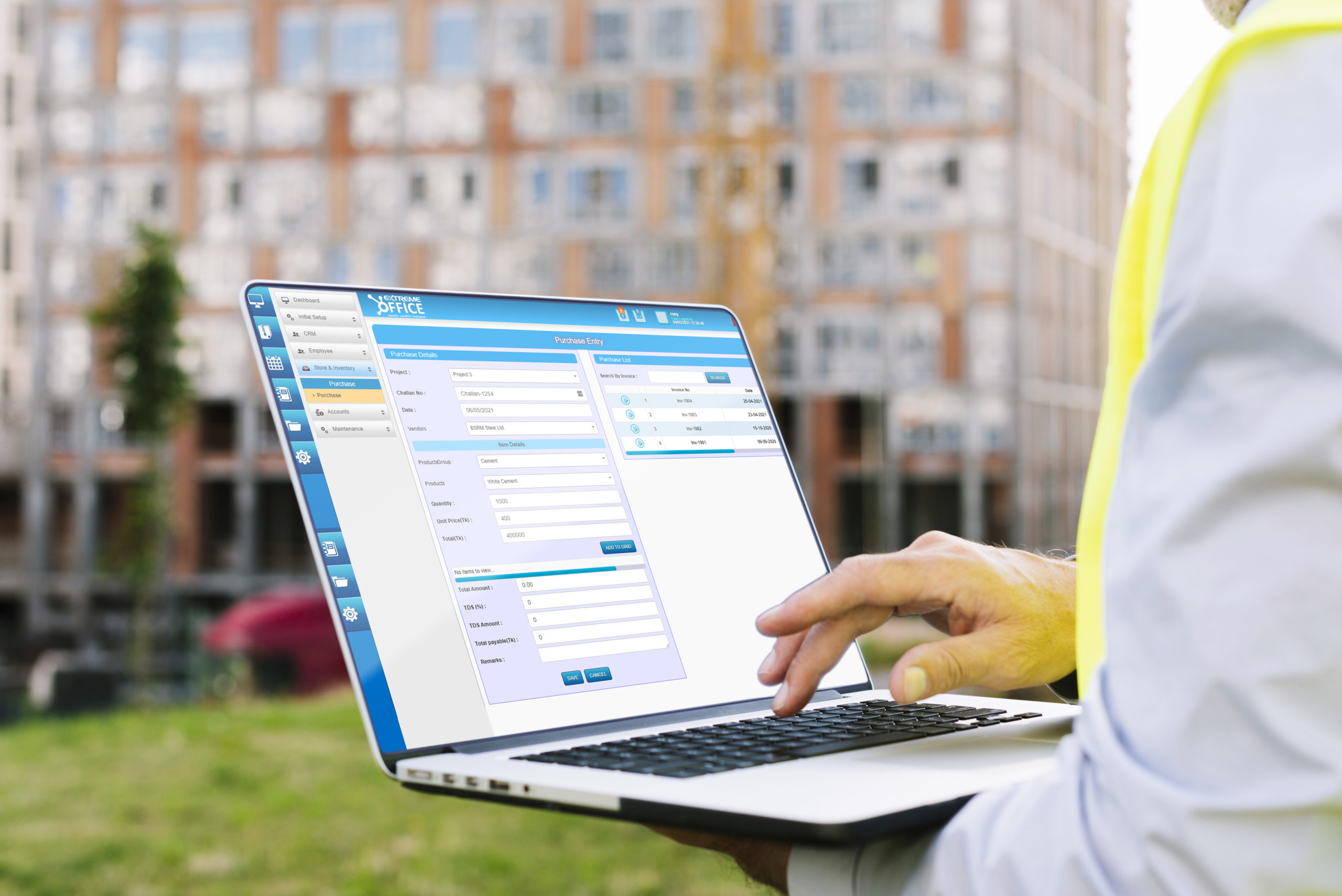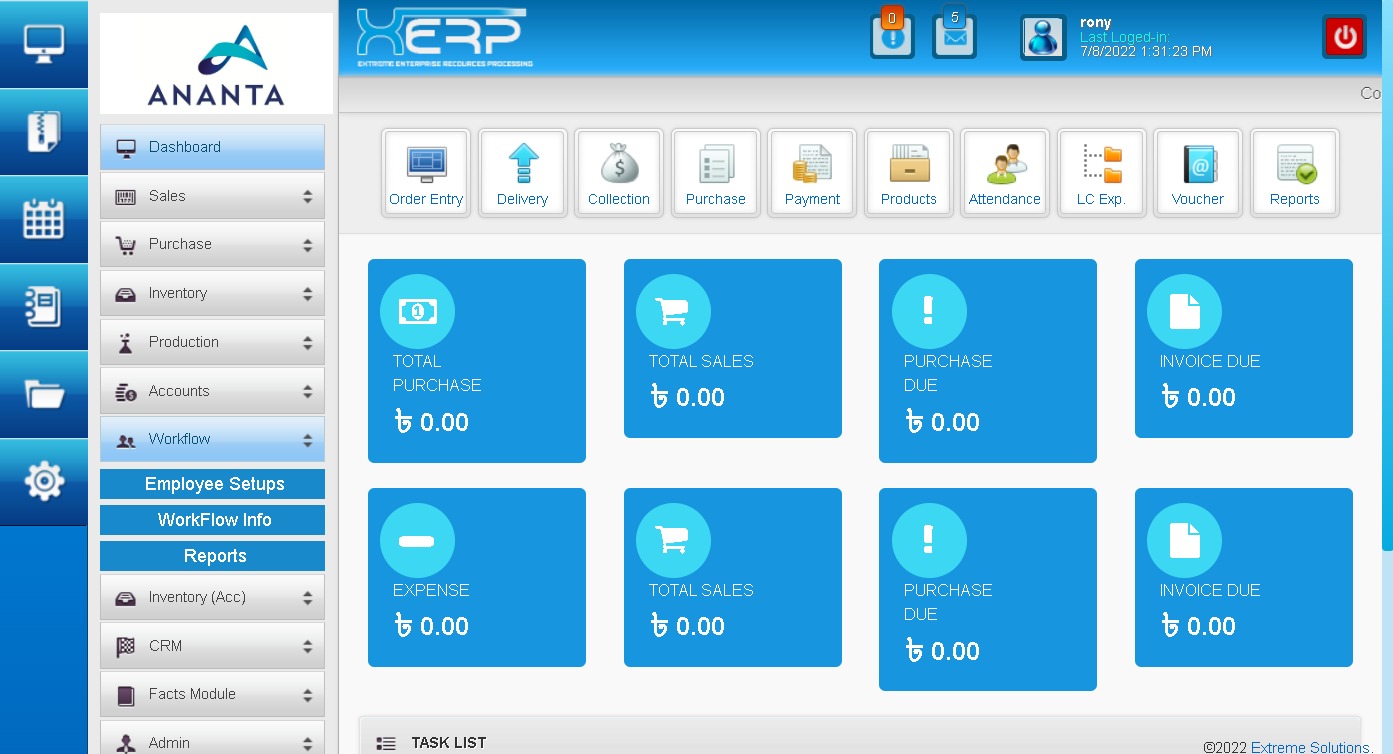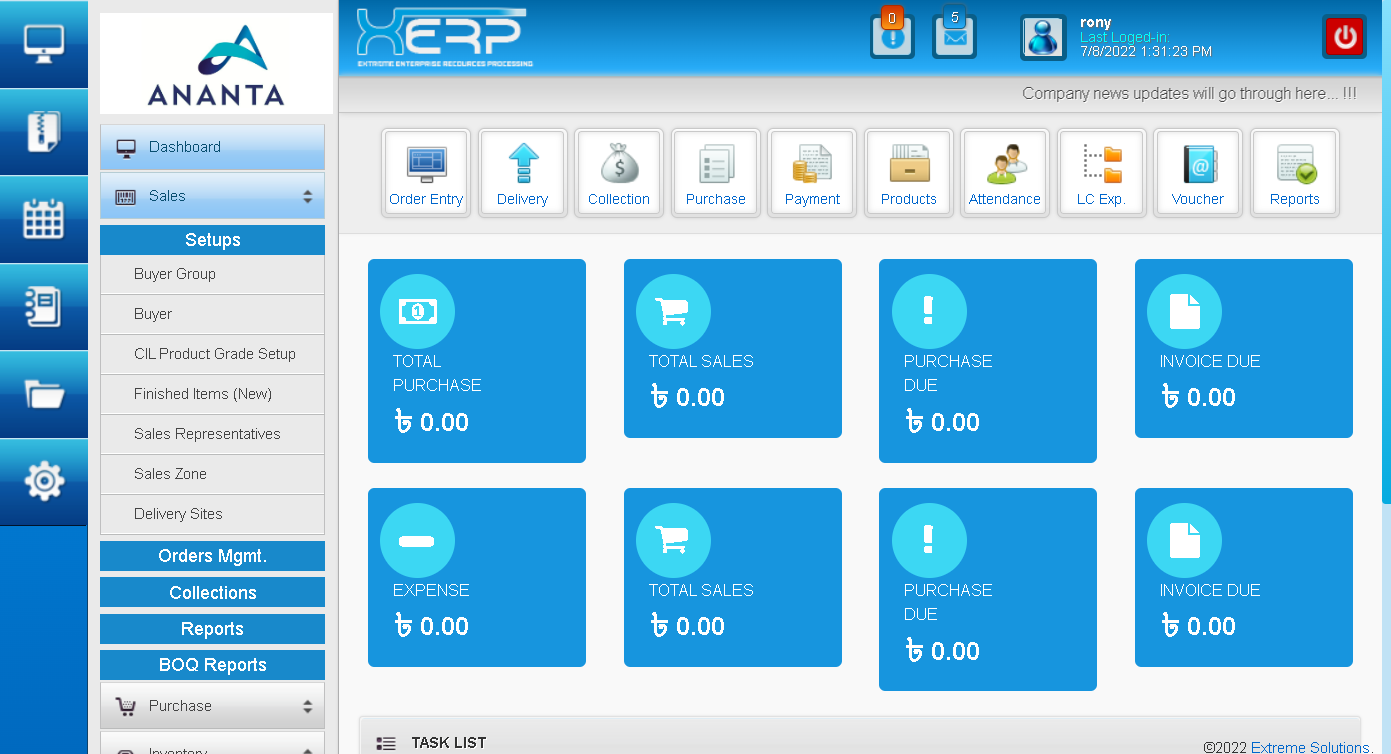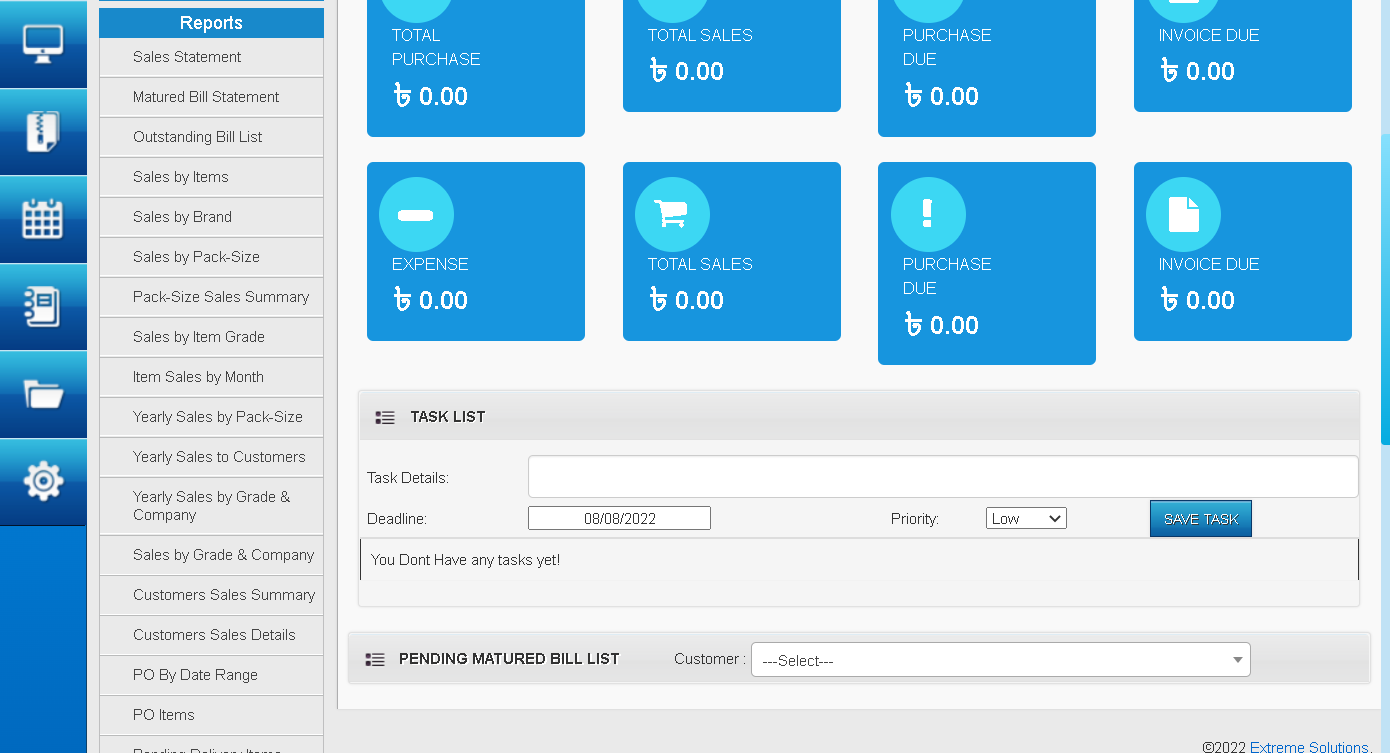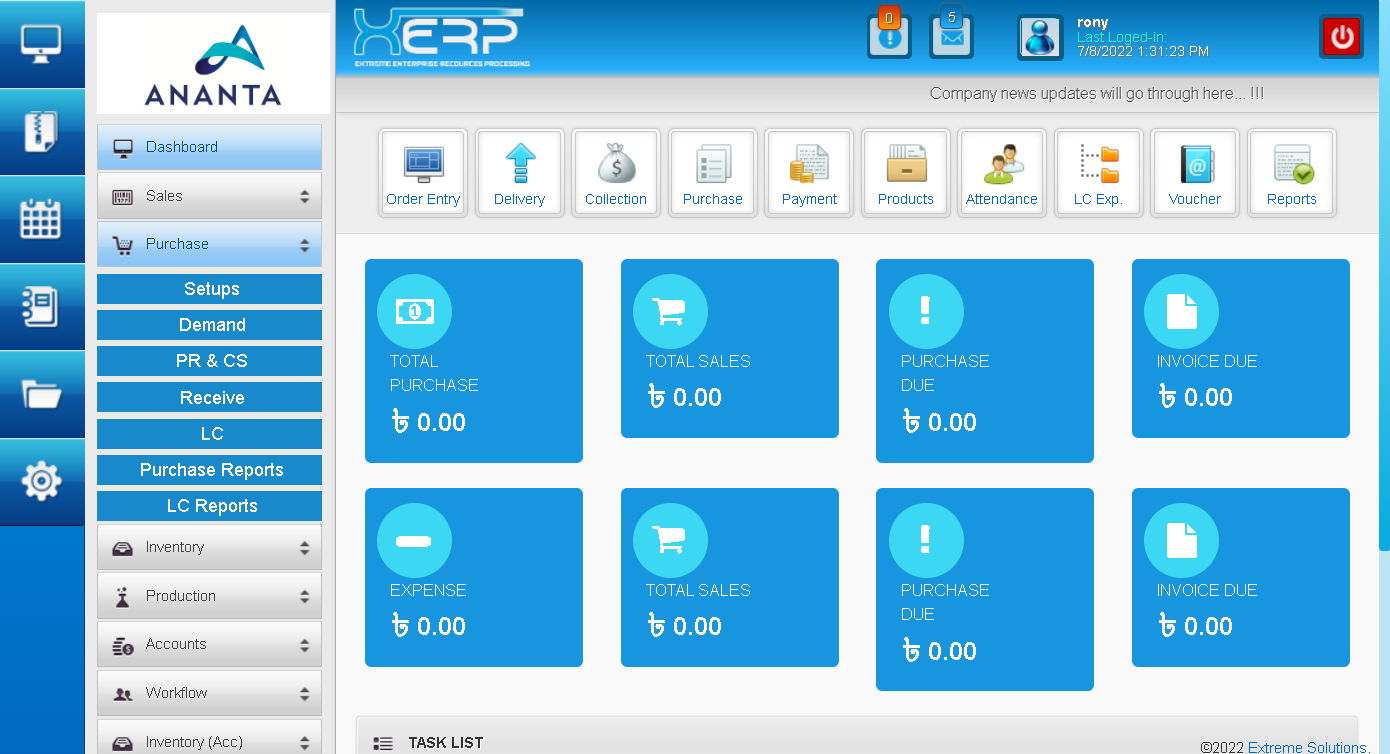About Project
ERP stands for Enterprise Resource Planning and refers to an ERP software system for Food Industries’ business management. An ERP system enables food companies to manage and optimize their business processes – from purchasing, accounting, finance, human relations, and production to logistics. The food and beverage industry is evolving at a rapid pace. Evolution in this sector is leading the way for new business challenges and increasing competition. So, people in the food industry are looking for new ways to excel. One of them is implementing ERP in the food industry.
Enterprise resource planning (ERP) systems have been around for several decades, but their use in businesses has evolved significantly over time. In the past, ERP was just a tool for managing inventories, payrolls, and other business operations. However, over the last decade or so it has evolved to become a critical component in the business process.
Evolution of ERP Systems in the Business Industry
Initially, ERP systems were used primarily by large organizations to manage their complex operations. However, ERP systems are now being used by businesses of all sizes. In a variety of industries, to streamline their operations and improve their bottom line. With the evolvement of ERP in the recent past, now it also enables organizations to use a system of integrated applications to manage the business and automate back-office functions. Moreover, now with the evolution in technology, the software of ERP typically integrates all aspects of an organization, including finance, accounting, manufacturing, sales, and customer service. The first ERP systems were created in the 1960s, but the term “ERP” wasn’t coined until the 1990s.
2005-2022 Extreme ERP All rights reserved
Warning: This document contains proprietary and confidential information. All data submitted was provided in reliance upon its consent not to use or disclose any information contained herein except in the context of its business dealings with “Extreme Solutions”. The recipient of this document must not disclose any information and also agrees not to duplicate or distribute or permit others for any material contained herein. “Extreme Solutions” reserve all rights for titles, ownership & intellectual properties and trademarks contained in this proposal, including all supporting documentation, files, technical presentations & marketing materials.
Requirement Analysis for
Cloud ERP Software
In a digital world, business success is defined by agility and speed. Our ERP Software (XERP) solution with greater agility and business intelligence will achieves the results faster.Based on the initial study of your requirements, we are offeringa cloud system with combined modules of-
- Sales Management
- Purchase Management
- Production Management
- Inventory Management
- Financial Accounting System
- System Administration
Combining the modules, below goals has been set for the final system:
- Highly customizable ERP software with integrated modules.
- Full featured out of the box cloud ERP software with the flexibility to run swiftly for any size of users.
- The System will be integrated in a web server environment and a centralized database will be used for data processing system.
- The workstations (Computer or any other smart devices) would be anywhere and will be used for accessing the master database through web browsers internet connection.
Why you should choose XERP software?
- Modern: Always up-to-date with all the recent framework and technologies
- Cloud compatible: Web-based real-time MRP Software
- Experienced & Stable: More than 15 years in the market
- Layered: 5 Tier Architecture, Agile based development
- Security: Highly Secured and built-in hacking protection system
- Portability: Full featured modules work combined in one app
- Data Storage: Integrated and linked modules with one centralized database system
- Scalability: Highly scalable Database System made for cloud computing
- Easy: User friendly interface designed with mobile first approach
- Configurable: Customization possibility for any sized & types business system
- Controllable: Unlimited user accounts controlled by Super Administrator
- Stable: Highly cached, Master Page and theme-based development
- User Experience: Light weight mobile responsive UI designed for high data traffic
- Secured: Non-injectable Parameter based data transfer for high data security
- Authorization: Menu and Form level access Authentication- controlled by Administrator
- Balanced: Sessioning with Safe view-stat & authorization system
- Accountable: User Audit Trails for tracing any types of user activities
Technologies Used for Development
- Extreme SAS Framework for Templating
- Microsoft® Asp.net 4.8 with HTML5 & CSS3 for front-end
- Microsoft® C# 9.0 as back-end coding language
- Microsoft® SQL Server 2019 Enterprise for Database
- Crystal Reports & Developer Express for reporting
- jQuery & AngularJs for AJAX functionalities
Existing & Proposed Features
Sales Management
Setups
- Customer Setup
- Customer Bands
- Selling Items
- Sales Person
- Delivery Zone
- Sites Info (Delivery Points)
Point of Sales
- Sales Order Entry
- Edit Sales Order
- Create New PI
- Order Delivery
- Direct Invoicing
- Sales (BOQ)
- Sales Return
- Close/Reopen PO
Collections
- Sales Collection
- Collection Edit
- Collection Adjustment
- Cheque Processing
Sales Report
- Sales Statement
- Matured Bill Statement
- Outstanding Bill List
- Sales by Items
- Sales by Brand
- Sales by Pack-Size
- Pack-Size Sales Summary
- Sales by Item Grade
- Item Sales by Month
- Yearly Sales by Pack-Size
- Yearly Sales to Customer
- Yearly Sales by Grade & Company
- Customers Sales Summary
- Customers Sales Details
- PO by Date Range
- PO Items
- Pending Delivery Items
- Invoice by Date Range
- Invoice by Payment Status
- Search Invoice
- Credit List
- Customer Ledger
- Sales Collection History
Purchase Management
Requisition
- Registration Entry
Setups
- General Item Type
- Manufacturers
- Import Agents
- Transport Agents
- Insurance Agents
- Purchase Zones
- Referrers
- Vendors (Suppliers)
Local Purchase
- Purchase Entry
- Purchase Edit
- Purchase Return
- Purchase Payment
- Cheque Processing
Purchase Reports
- Purchase by Invoice
- Item Purchase History
- Item Wise Purchase Report
- Supplier Credit List
- Supplier Ledger
- Purchase by Products
- Party Payment History
- Search Purchase
Inventory Management
Item Setup
- Groups (Raw materials)
- Sub-Group
- Grade/ Type
- Category
- Item Names
- Units
- Color Specifications
Warehouses
- Store/Warehouse Setup
- Store Areas & Item Receivers
Store Activities
- Stock Movement (Issue & Receive)
- Recycling
- Requisition Issue
- Requisition Approval
Adjustment
- Raw Stock Adjustment
- Recycle Stock Adjustment
- Processed Stock Adjustment
- Finished Stock Adjustment
- Machineries & Electrical Adjustment
- Others Stock Adjustment
Transfer
- Raw Stock Transfer
- Machine to Machine Stock Transfer
Inventory Reports
- Stock Position (Raw)
- Category Wise Stock (Qty)
- Category Wise Stock (Value)
- Grade Wise Stock (Qty)
- Grade Wise Stock (Value)
- Stock Ledger (Raw)
- Stock Position (Wastage)
- Stock Position (Processed)
- Stock Position (Finished)
- Stock Position (Machineries & Electrical)
- Stock Position (Others)
- Raw Consumption Report
- Raw Material Consumption Report
- Raw Stock Issue Report
- Raw Stock Approval Report
- In-Out History (Raw)
- Transfer History
- FIFO List
Production Management
Production & Quality Management
- Production sections
- Machines
- Shifts by sections
- Operations
- Standard production quantity setup
- Bill of Materials Entry (BOM List)
- Material requisition & issue for production
- Customer Order No. tracking for production
- Daily Production Entry
- Auto costing assumption based upon item costing
- Machine/ Station wise issuing/ dozing of items
- Recycling rejected products
- Finished Product storage/Final product receive after QC Pass
- Machine & Item-wise daily production summary & details
- Machine & Item-wise daily RM consumption summary & details
Accounts Management
Setups
- Subsidiary Accounts
- Control Accounts
- Accounts Head Setup
- Banks Setup
- Branch Setup
- Bank Accounts
- Particulars
- Report Settings
- Bank Loan Types
- Bank Loans
- Shareholders’ Equity
Voucher
- Voucher Entry
- Voucher with Quantity
- Depreciation Process
- Financial Year Process
- LC Voucher Approval
Reports
- Chart of Accounts
- Voucher Edit/Delete
- Cheque Receipt/Payment
- Receipts/Payment
- Income Statement
- Trial Balance
- Balance Sheet
- Cash Flow
- Changes in Equity
- Bank Book
- Bank Balance
- Sub A/C Ledger
- Control A/C Ledger
- A/C Head Ledger
- A/C Head Ledger (Qty)
- Trade Receivables
- Trade Payable
- Bank Loans Report
- Loans Ledger
- Collection Summary
- Control A/C Summary
- Control A/C Balance
- Profit by Month
- Quantity Consumption by Date
- Cancelled Vouchers
- Voucher by Date
Administration
General Features
- Secured Administration & User Panel
- Run from a centralized Windows Server
- Compatible with any smart devices and mobile browsers
- Multi users with multi authorization types
- User activities monitoring
- Time based Multiple User Data-Entry Management
- Alert notification for getting users attentions
- Internal messaging system
- Central notice board
- Transactional SMS/ Email Integration (Optional)
- Searching & reporting data by any criteria
Setups
- System Settings
- Country Setup
- City Setup
- Company Info
- Sub Menu
- Form Settings
Notice & Messages
- Post News to Scroll
- Send Message to User
- Edit News
- All News Updates
- Received Messages
Users & Security
- User Permissions Level
- Menu Level Security
- Form Level Security
- Menu Structure
- Create Login Profile
- Block User
- Reset Password
- User Login History
- User Activity Log
Admin Reports
- Important Documents
Financial Proposal
We are offering you this financial proposal for development and maintenance Services.
Name
ERP Software
(1 Unit)
Service & Support
Service &
Support
Description
- Sales & Order Management
- Purchase Management
- Inventory Management
- Production Management
- Accounting Management
- System Administration
Customizations, Install, Training and Service/Support for 12 Months.
Total:
After Service contract expires, 20% of total amount will be charged for yearly service, supports & maintenances.
Amount (TK)
FREE
3,50,000
Taka in words: Three LacFifty Thousand Only.
** This price is for installing 01 developed software into 01 Location with 01-year service & supports.
Payment Terms:
Payment terms & schedules are given below.
- 30% of Software Development cost will be paid upon work-order.
- 40% during setup to server.
- Rest 30% after1 months from final delivery date.
Note Please: Charges applicable for any other services which are not mentioned in the proposal.
Request For Demo Link

Development Strategy
We maintain XP (Extreme Programming) methodology for engineering practices and writing good code. It combines the most essential, providing Agile teams with a number of tools to optimize the engineering process. Extreme Programming is a set of certain practices, applied to software engineering in order to improve its quality and ability to adapt to the changing requirements. Our practices with XP are:
- test-driven development
- continuous integration
- pair programming
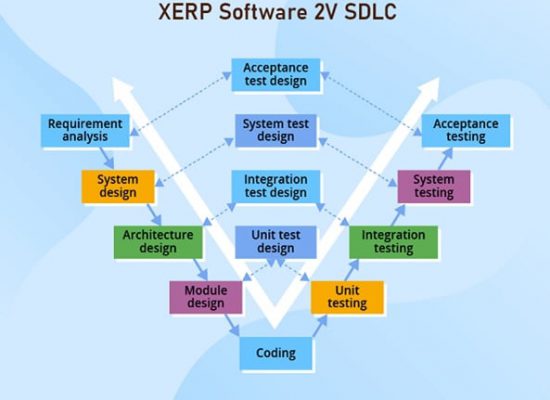
We follow the 2V-model (Validation and Verification model) as our development strategy. The model utilizes each stage having a corresponding testing activity and implies exceptional quality control.
Milestone Deadlines
- Planning: After receiving the work-order, our software engineers and R&D team will visit your factory to collect data and understand of complete business process. Then they will create a development plan to modify into the existing XERP software features within 07 working days.
- Setup Phase: We will setup to your server andshow the demo to individual departments and start training to the users. Module-wise Trial and out-come testing by operational departments will be done within 15 working days.
- Development Phase#Alpha1: All required Form Layouts, Menu Links and Database Tables will be created within 20 working days.
- Development Phase#Alpha2: All business logic coding works will be done within next 30 working days.
- Development Phase#Beta1: Features Testing, QA & bugs fixing will be done within next 30 working days. All required Reports will also be created within this month.
- Final Implementation Phase #RC: Features customization as per users’ final requirements and give final trial for live data entry within next 15 working days.
- Production Version: Software will be ready for live data entry within 120 working days from the date of work-order. Users can ask for customization till the service contract expires. The free service contact period will be expired after 12 months from the date of work-order.
- Annual Maintenance Contract (AMC): After the service period expires, you can ask for yearly service or software source code based upon the following conditions-
- 20% of the total amount of Software for Yearly Maintenance Contact. or
- 100% of the total amount for the Project Source Code without any service.
Testing & Implementation Plan

- After that the engineers write the code, focusing on the functionality to make the test pass. As soon as it’s done, the source code will be improved to pass all the tests. The they will start the Code refactoring procedure. It is a process of constant code improvement through simplification and clarification. The process is solely technical and does not call for any changes in software behavior.
- Extending the source code with each iteration, our software development team use refactoring as a way to weed out code clutter and duplications. This helps prevent software rot, keeping the code easy to maintain and extend.
- To mitigate iteration problem in SDLC, we use of pair programming, test-driven development and test automation, continuous integration (CI), small releases, simple software design and prescribes to follow the coding standards.