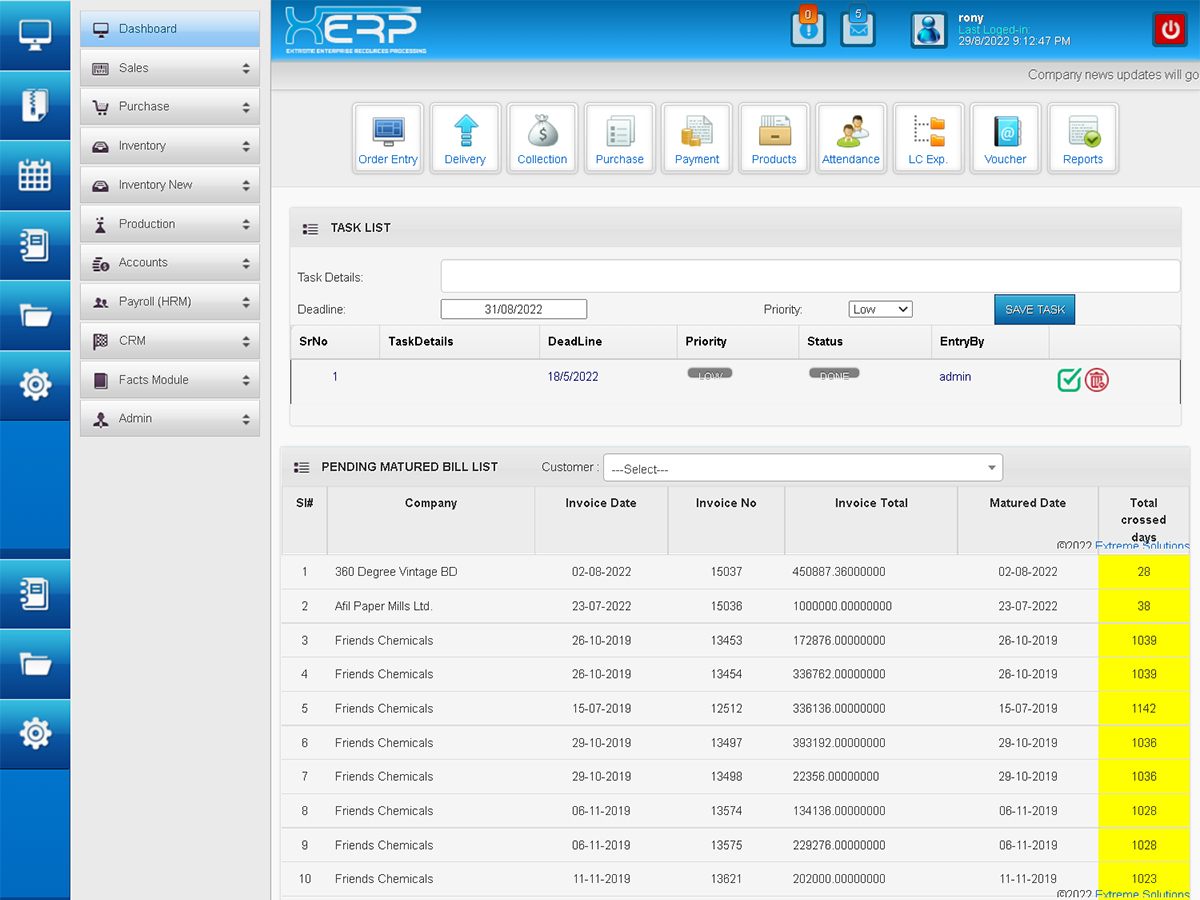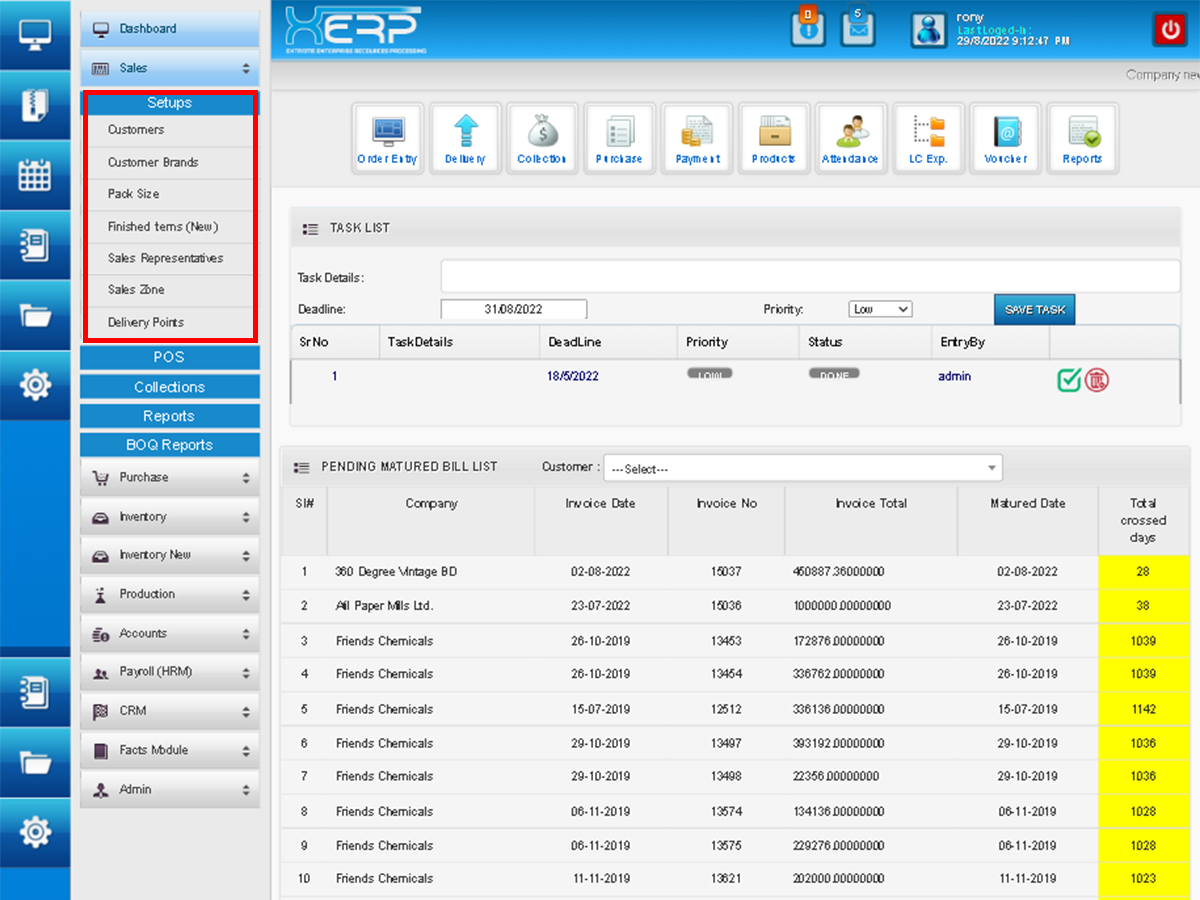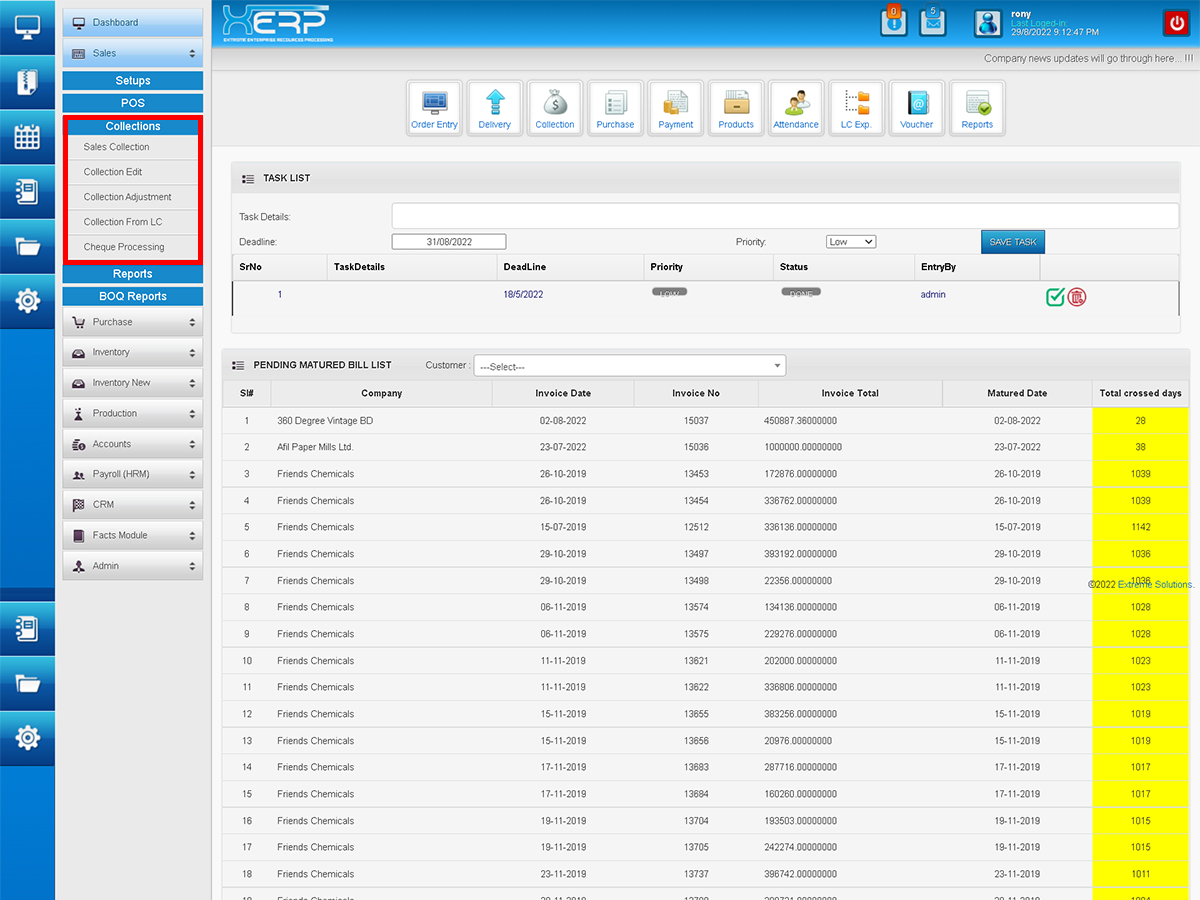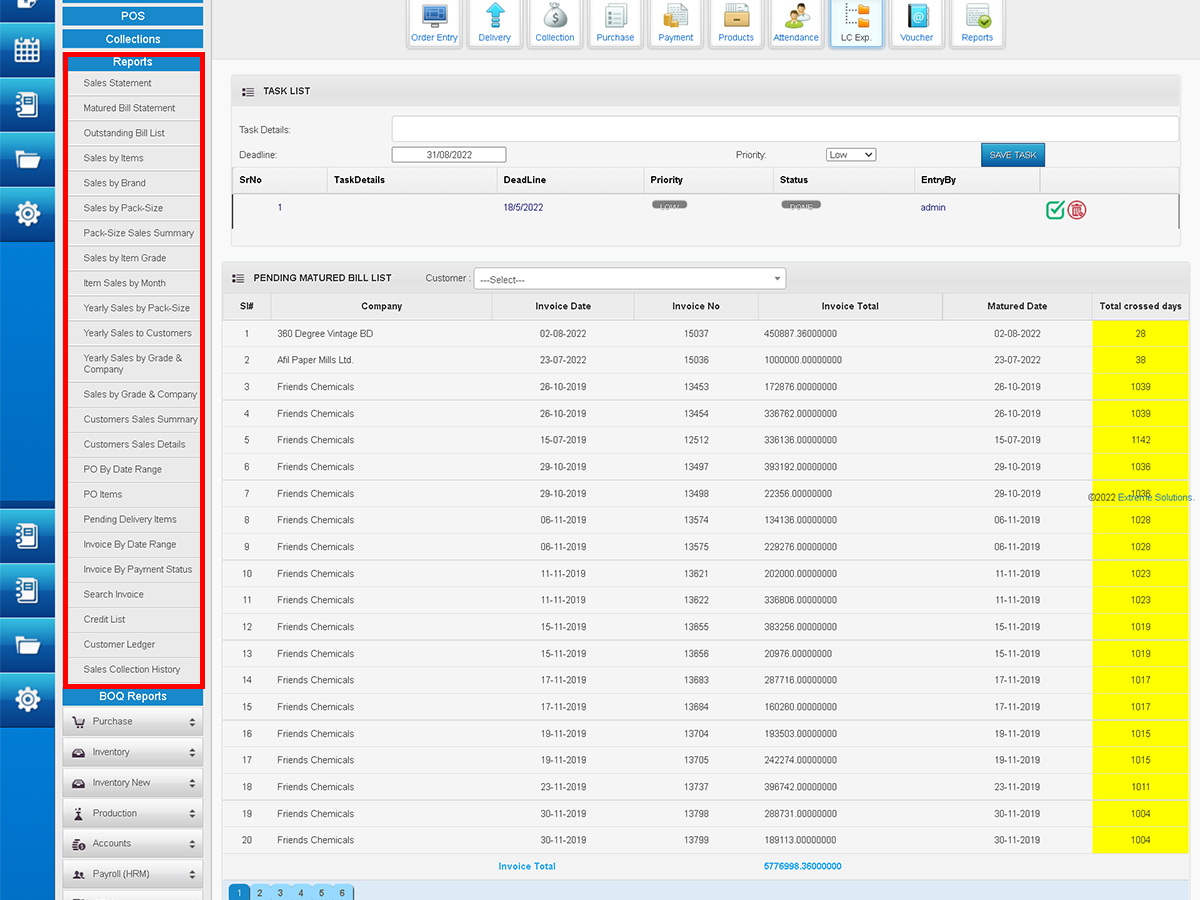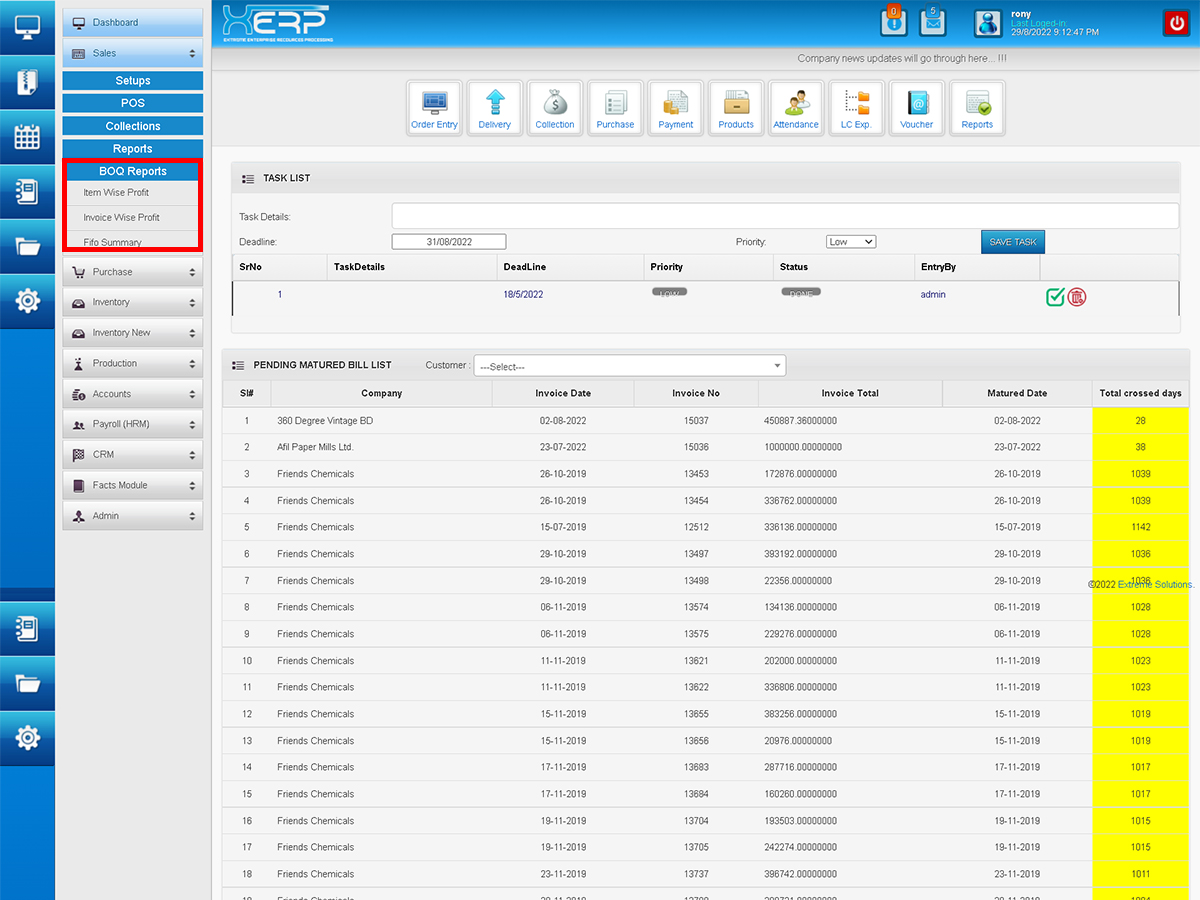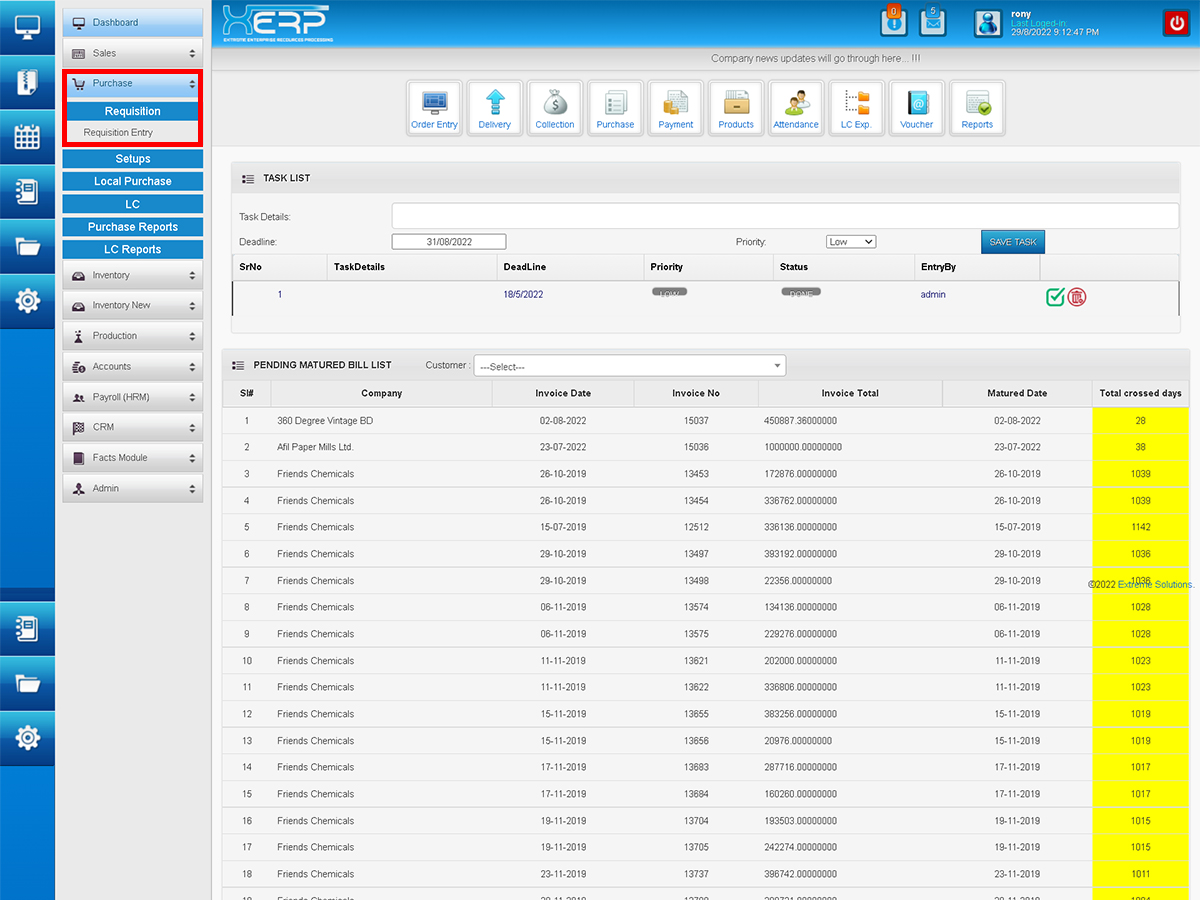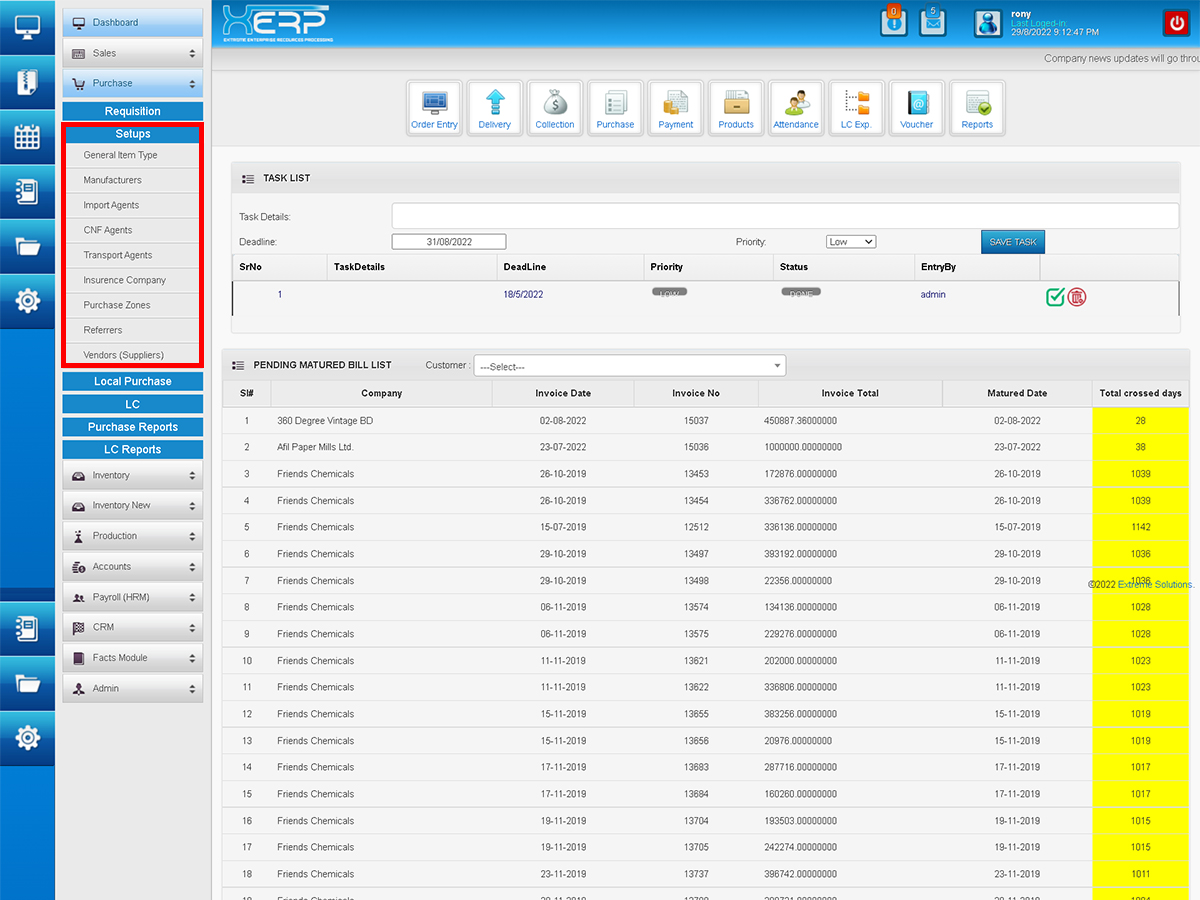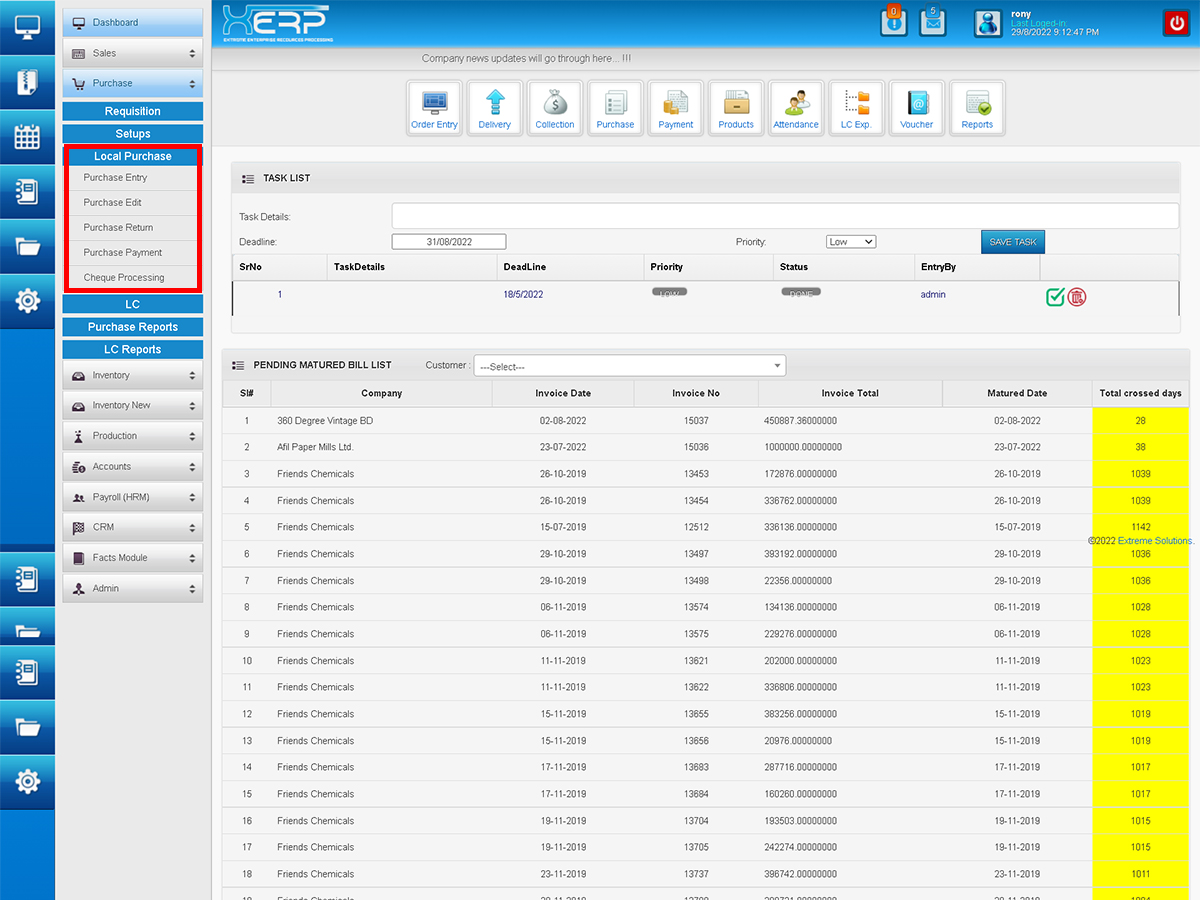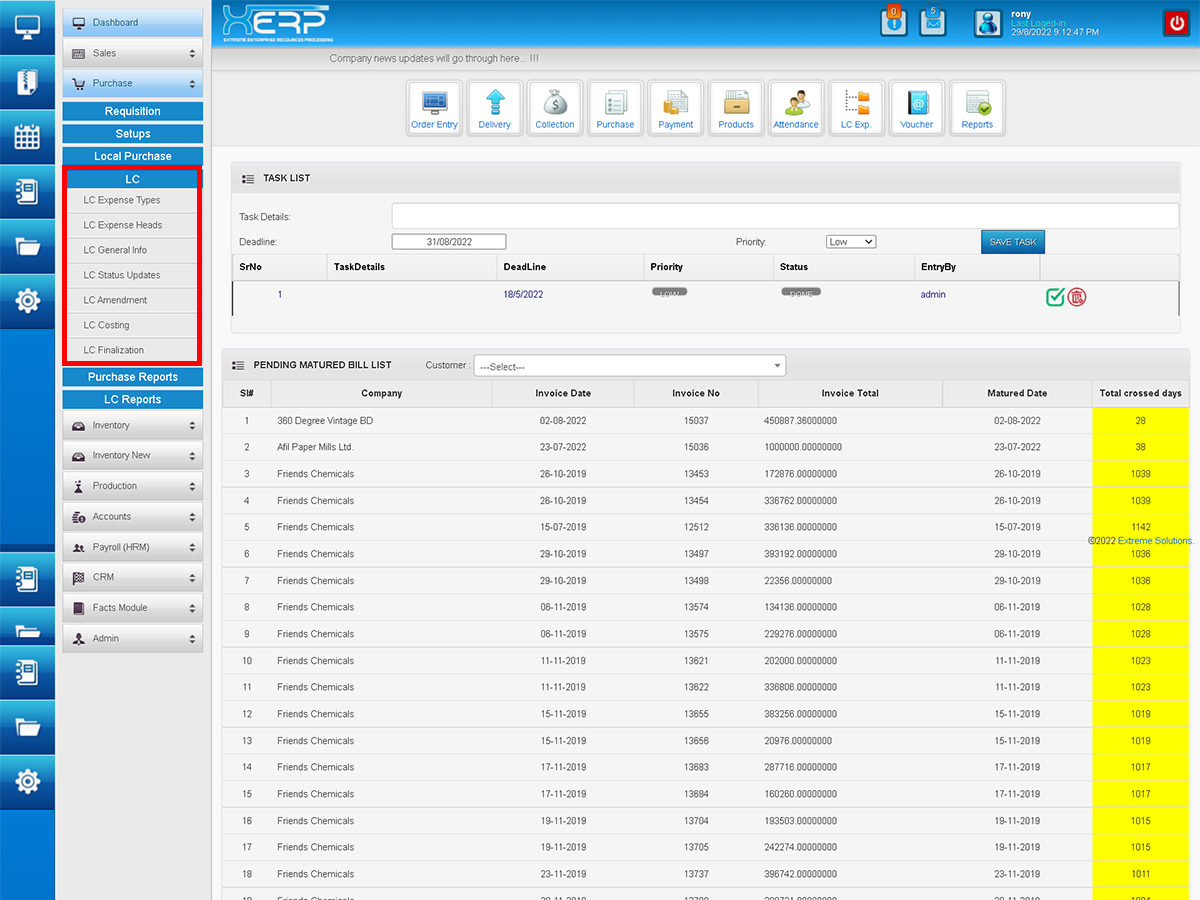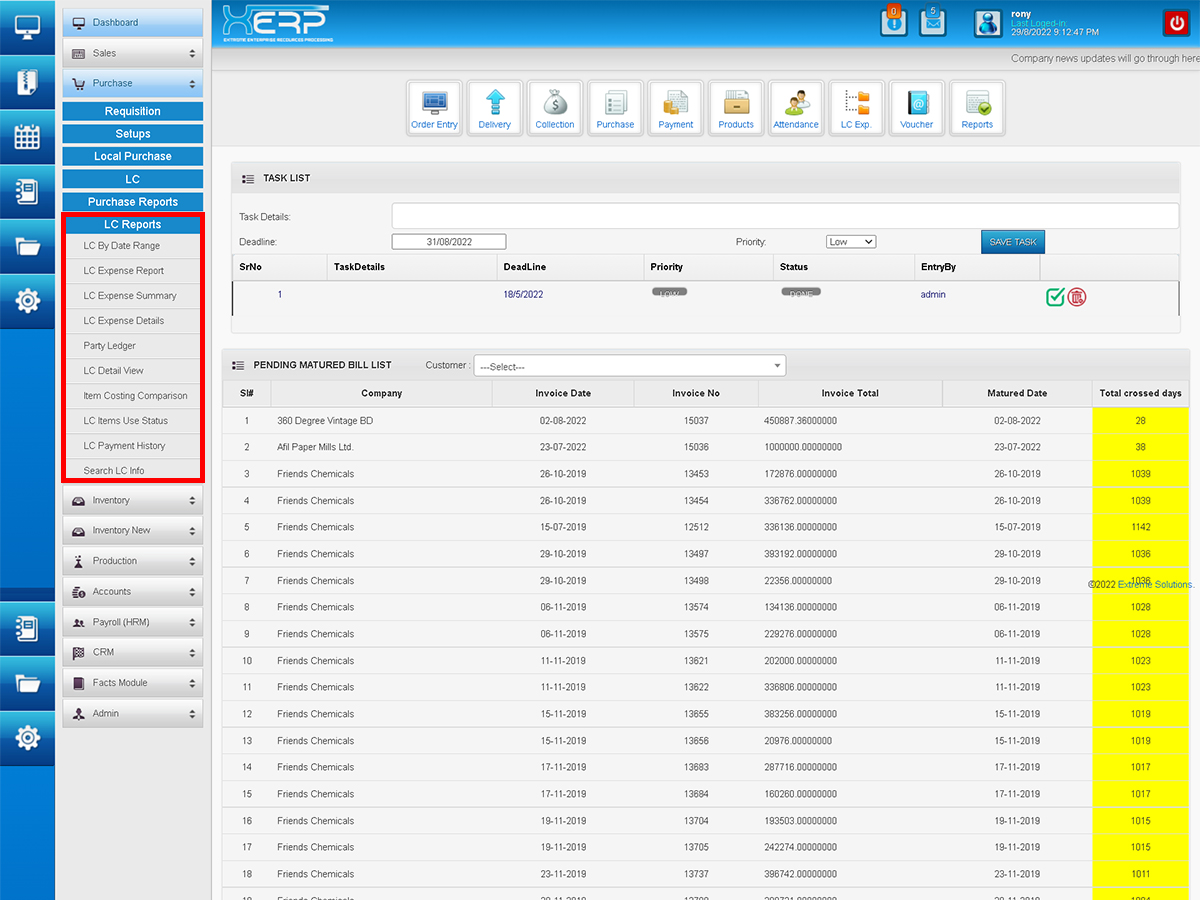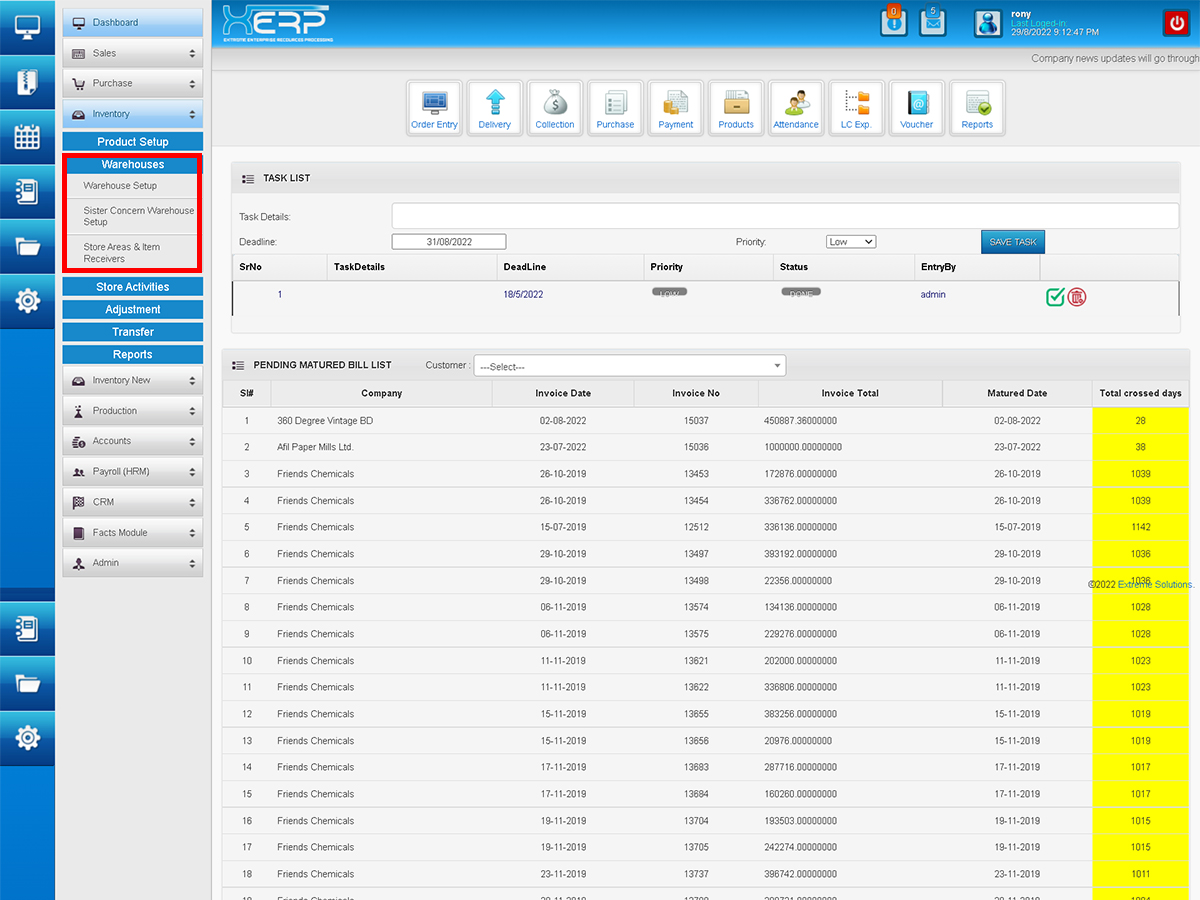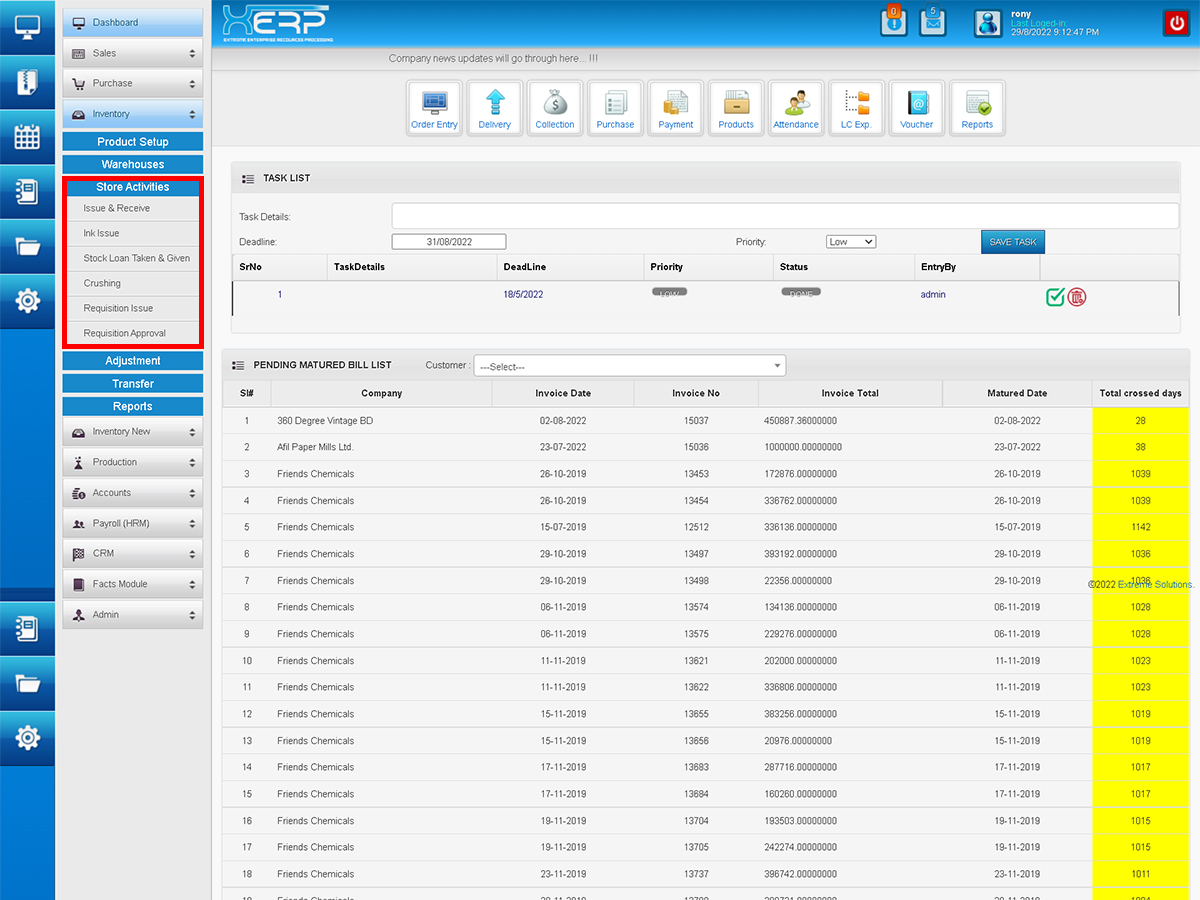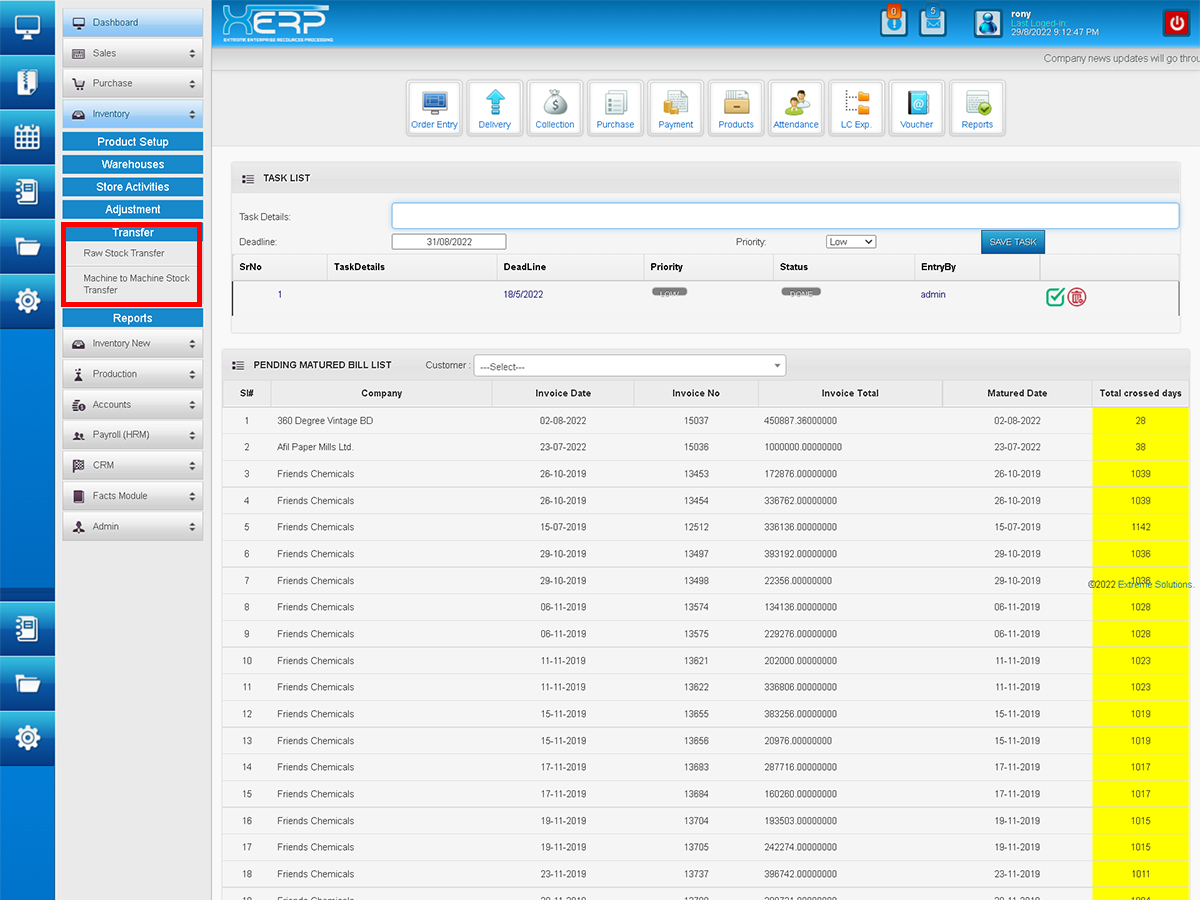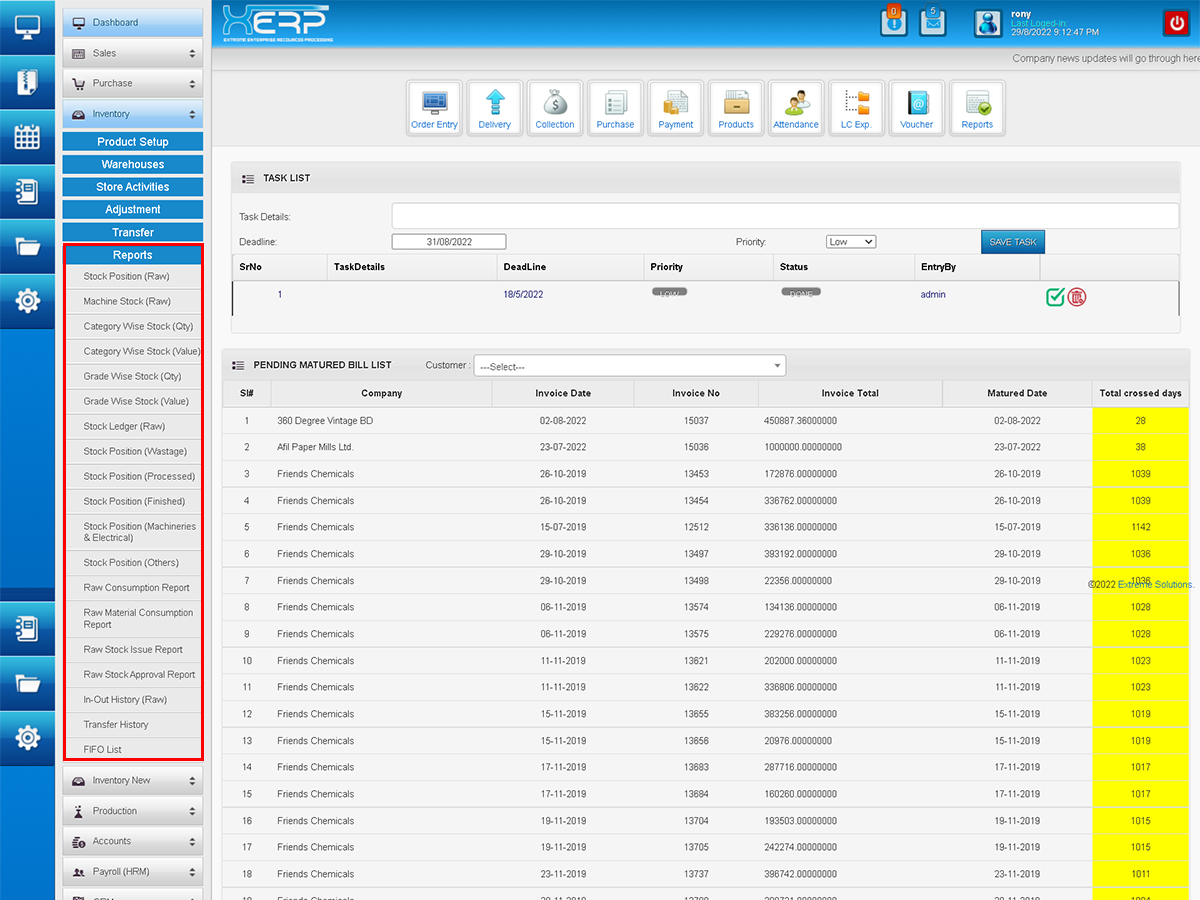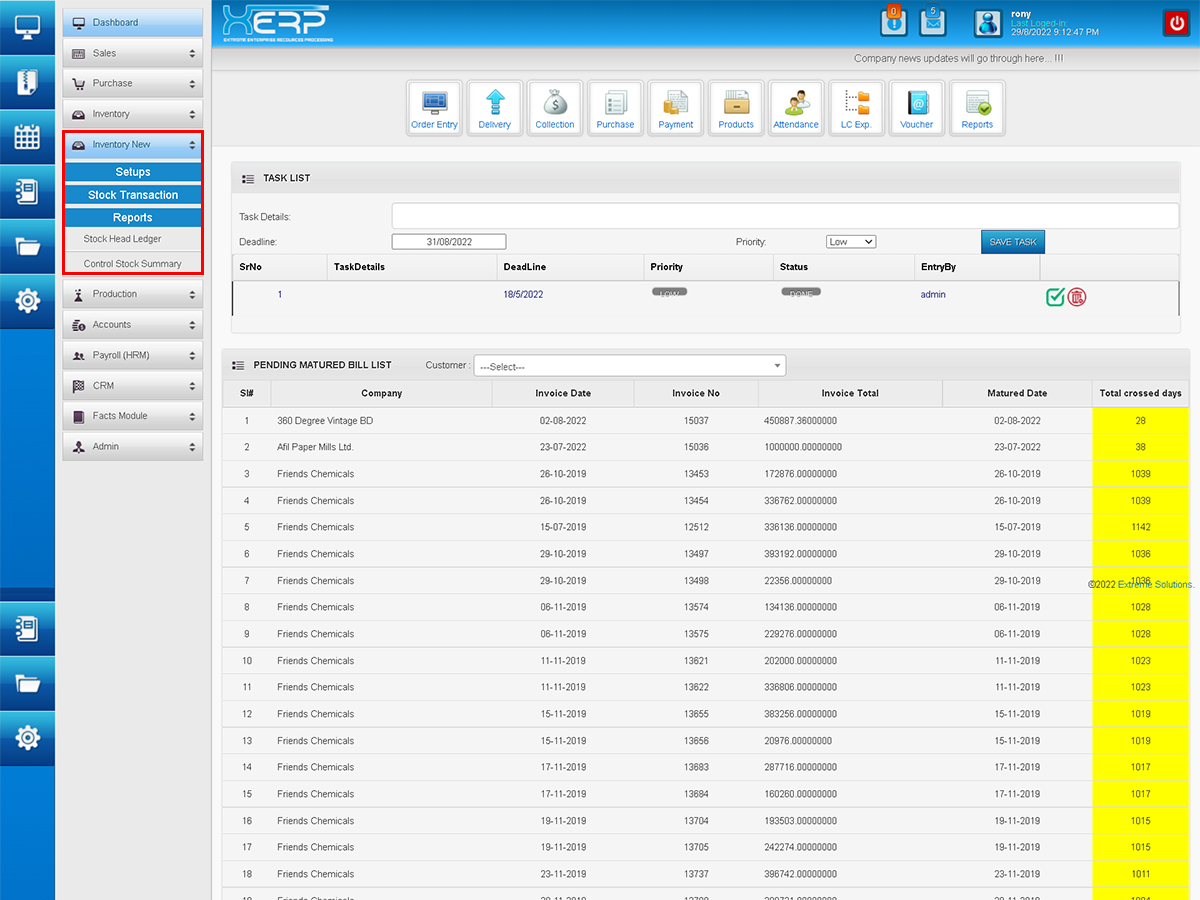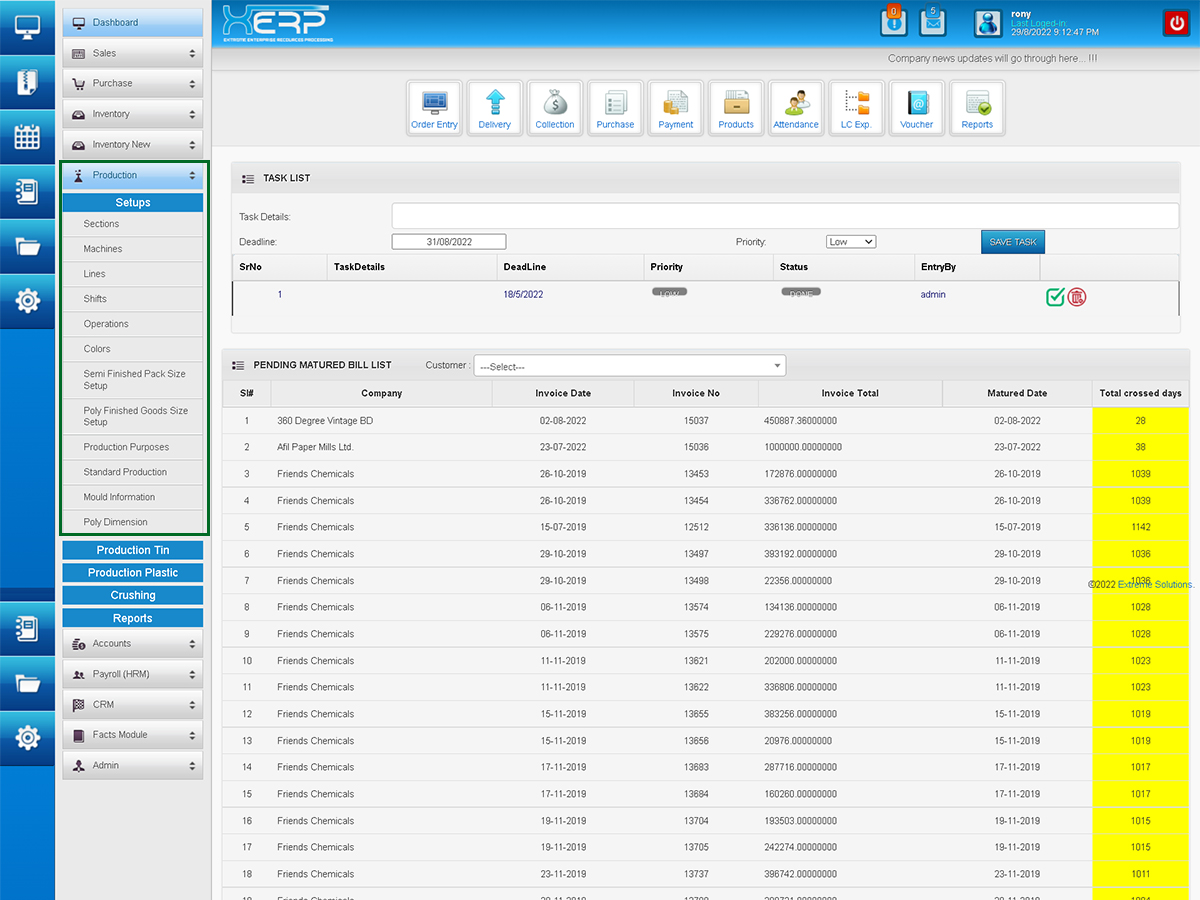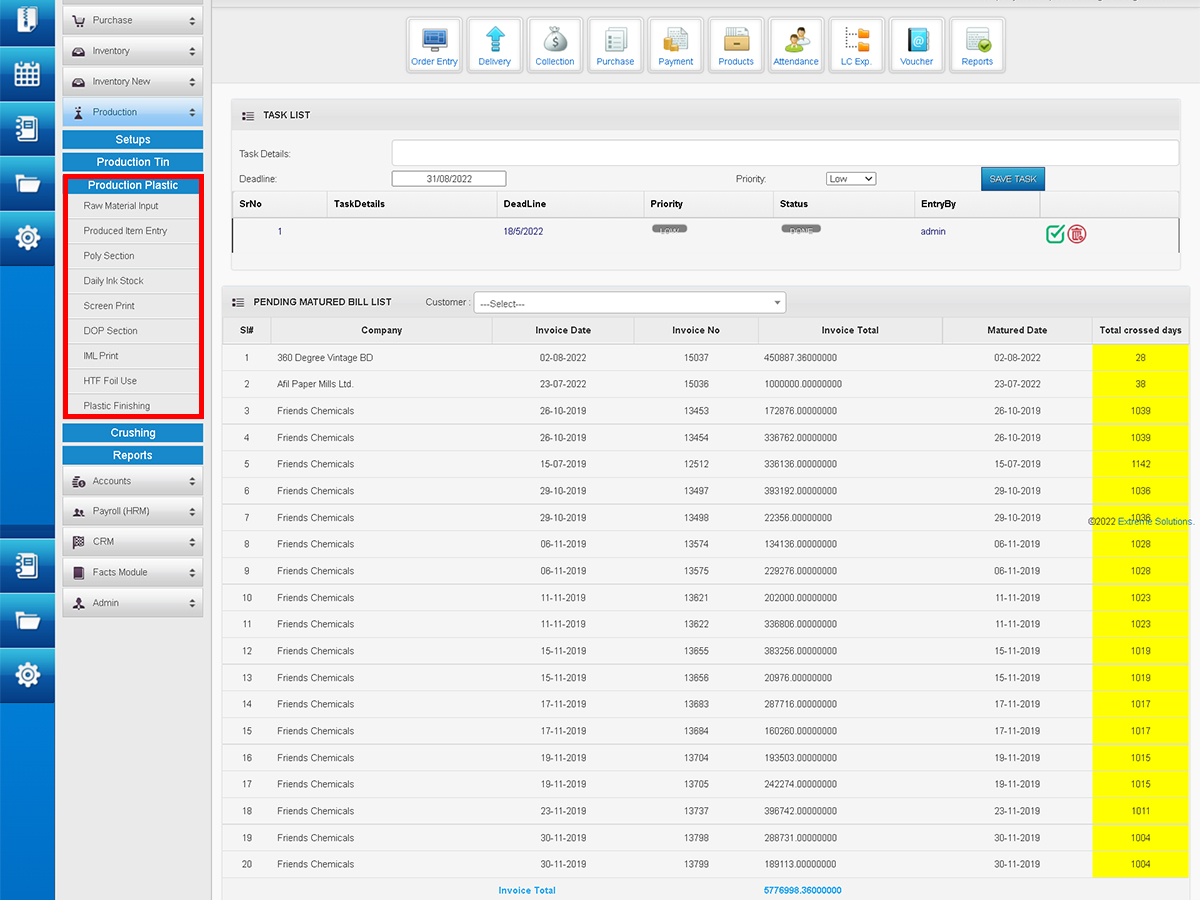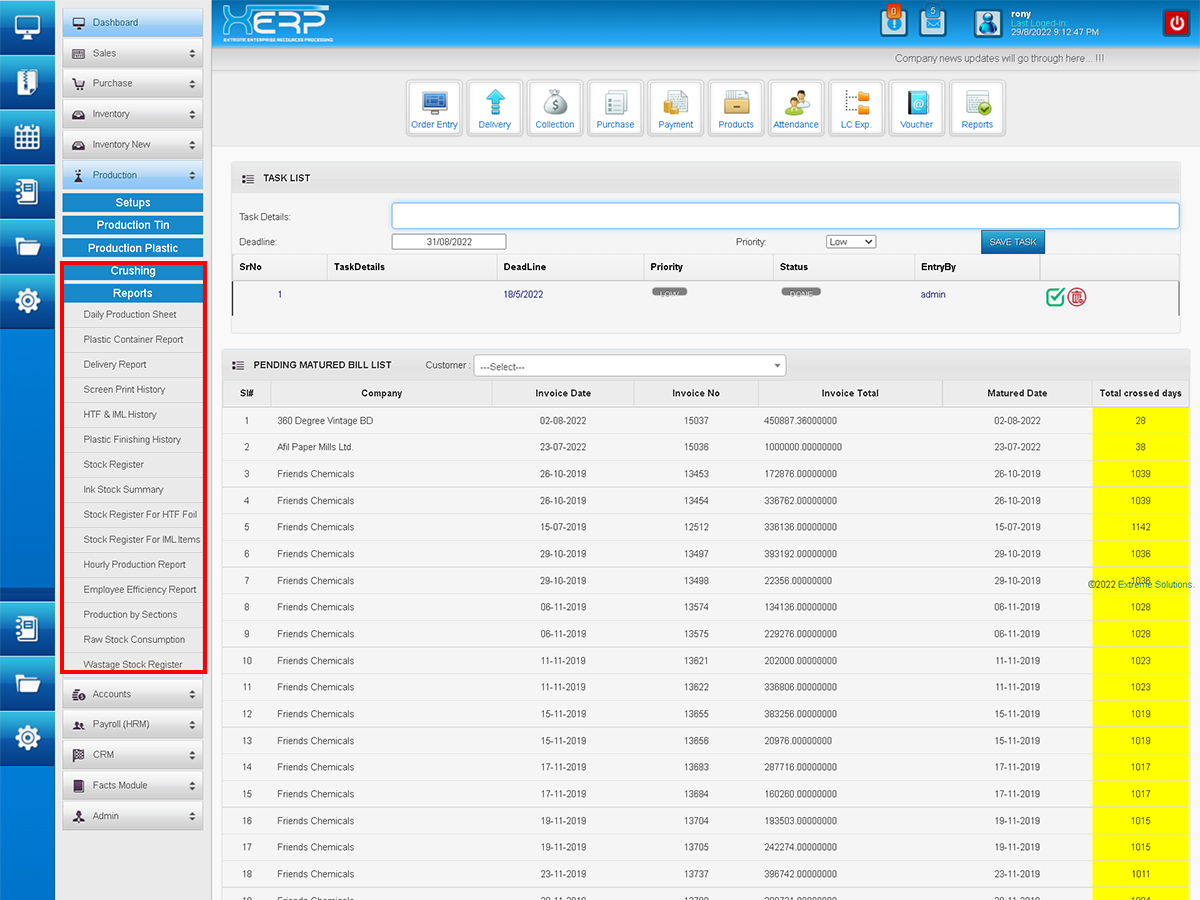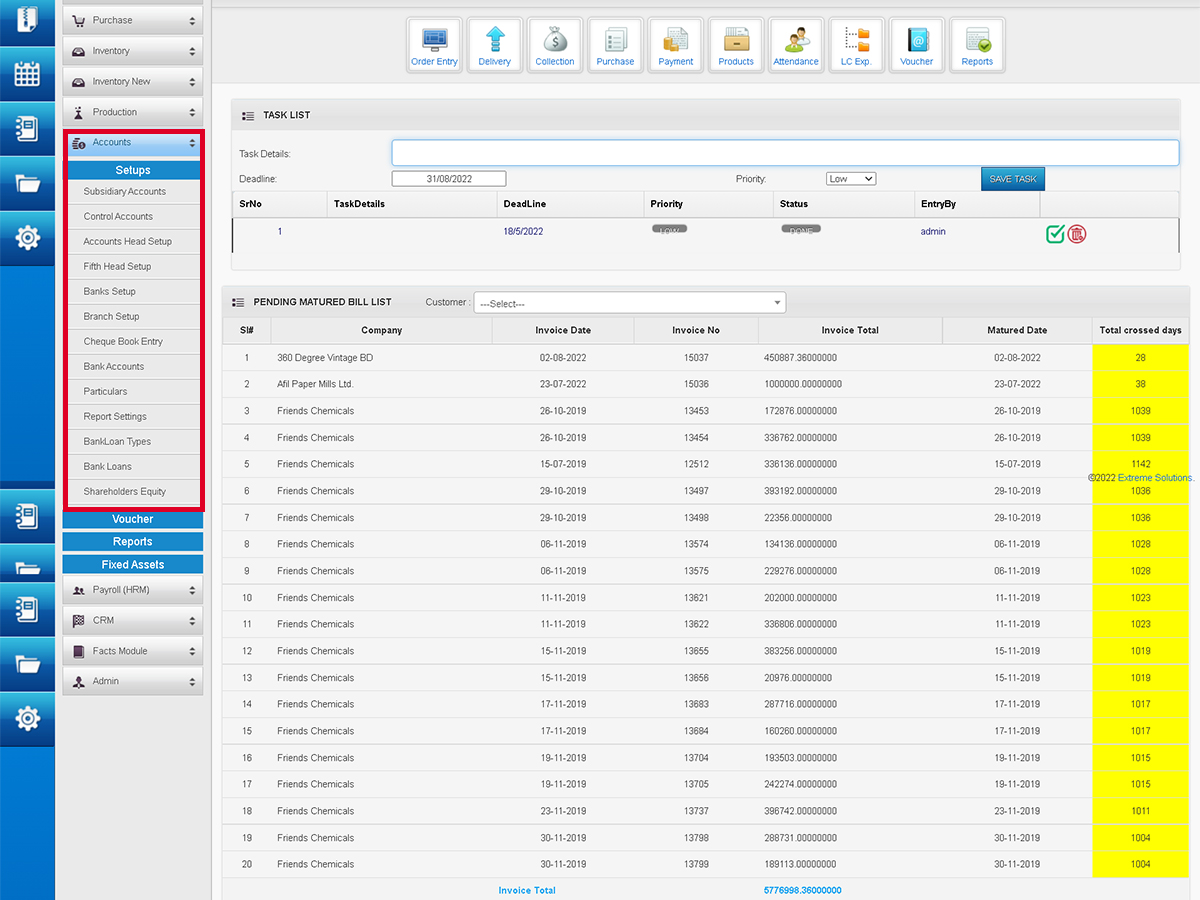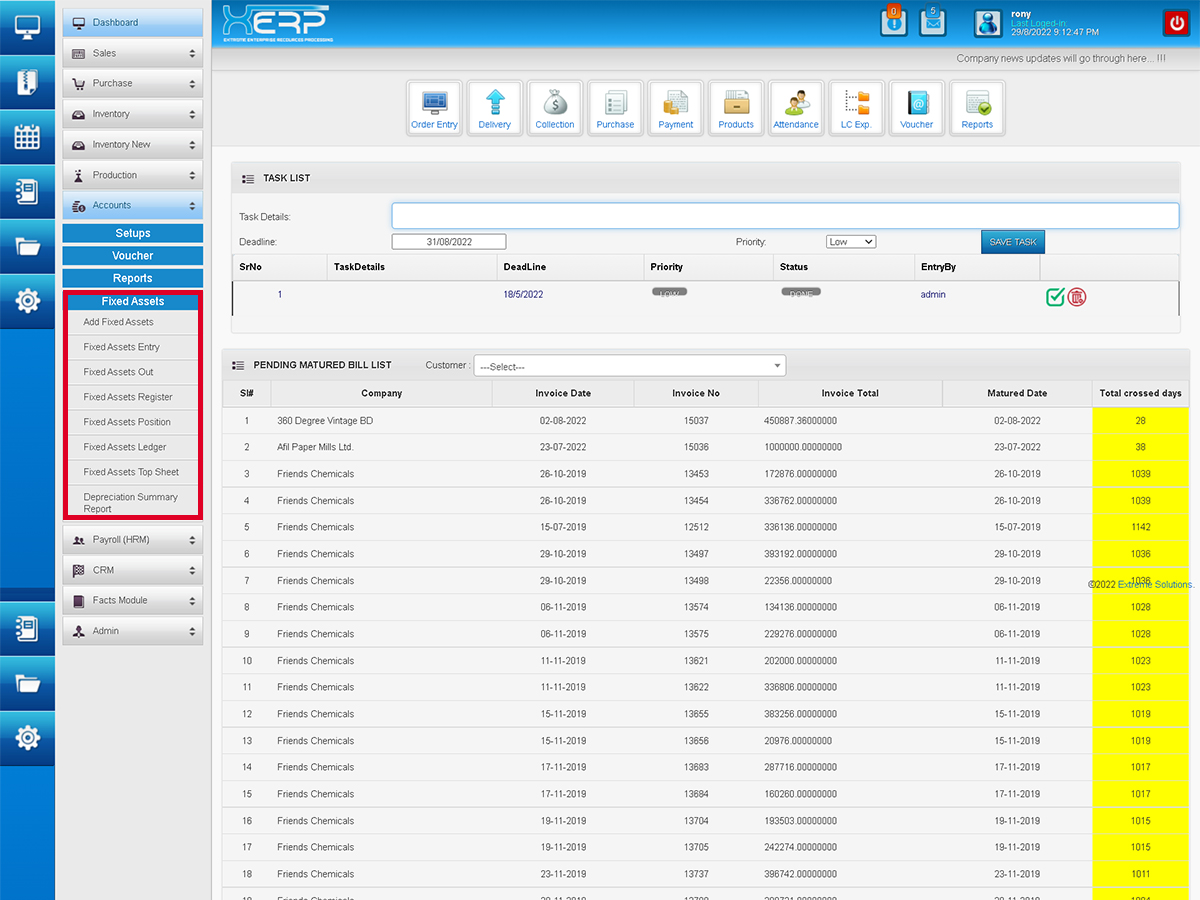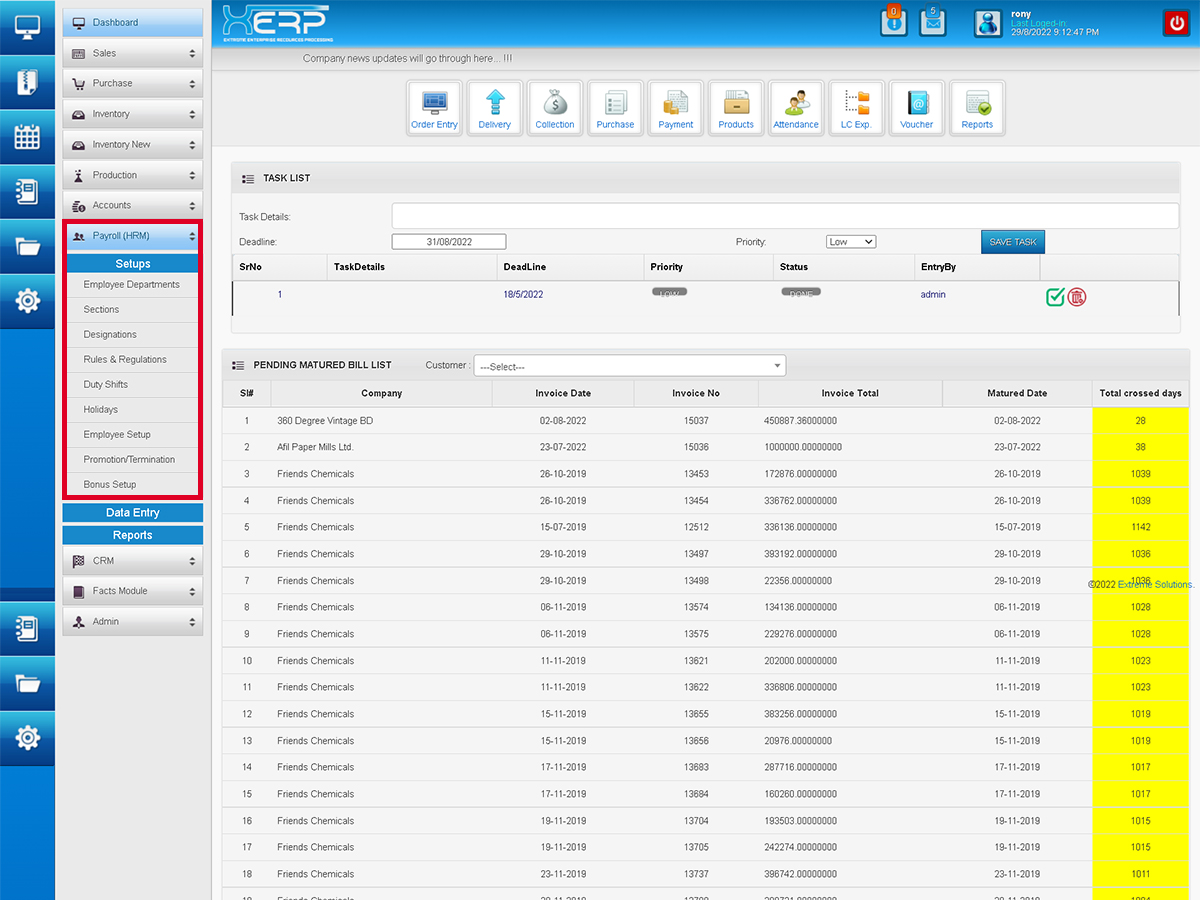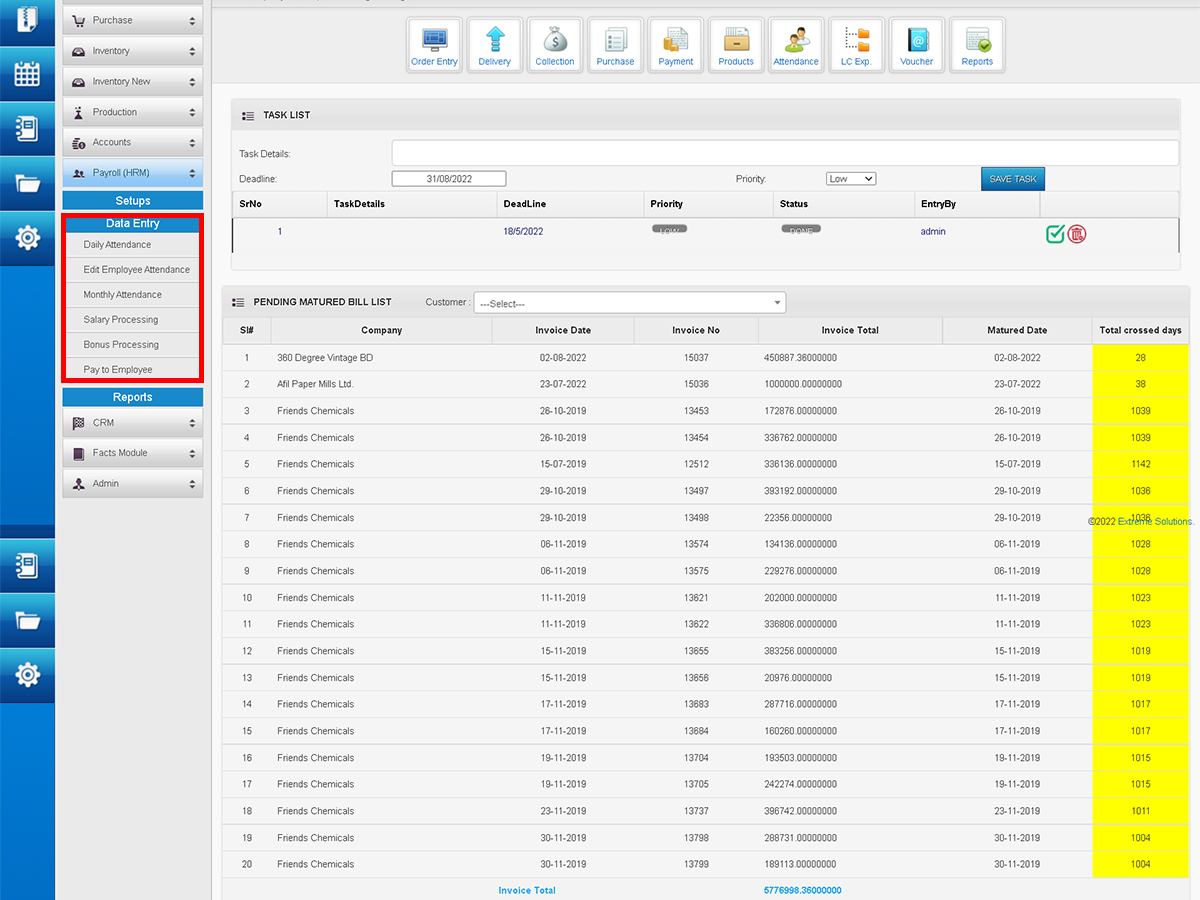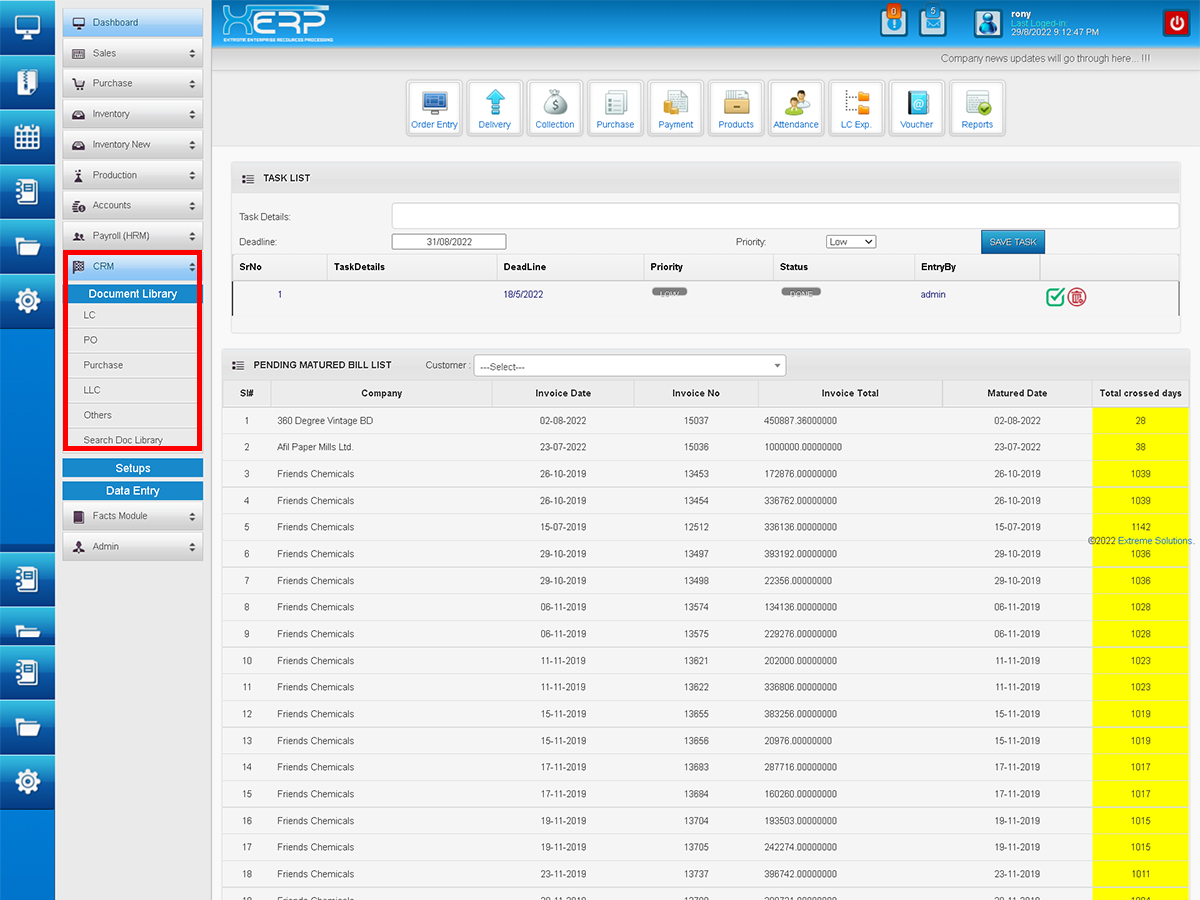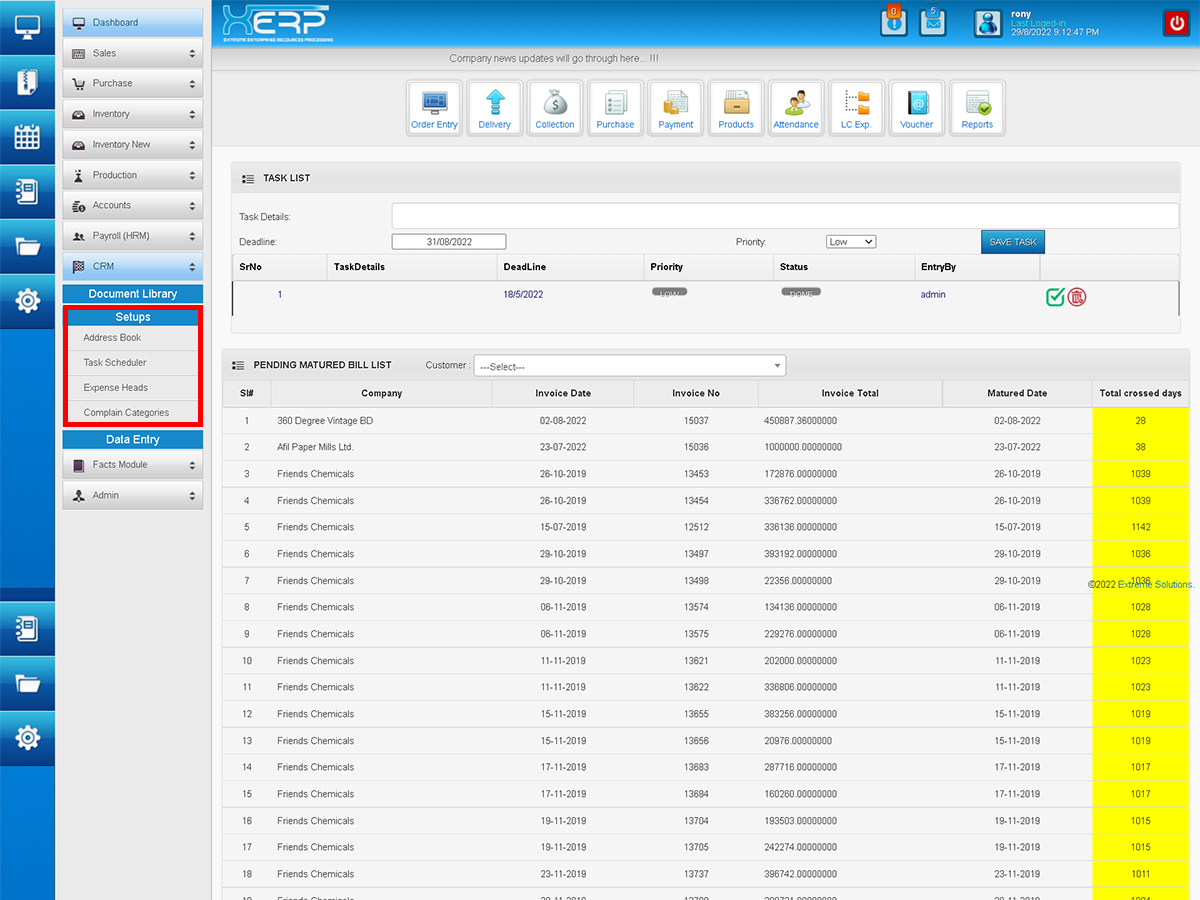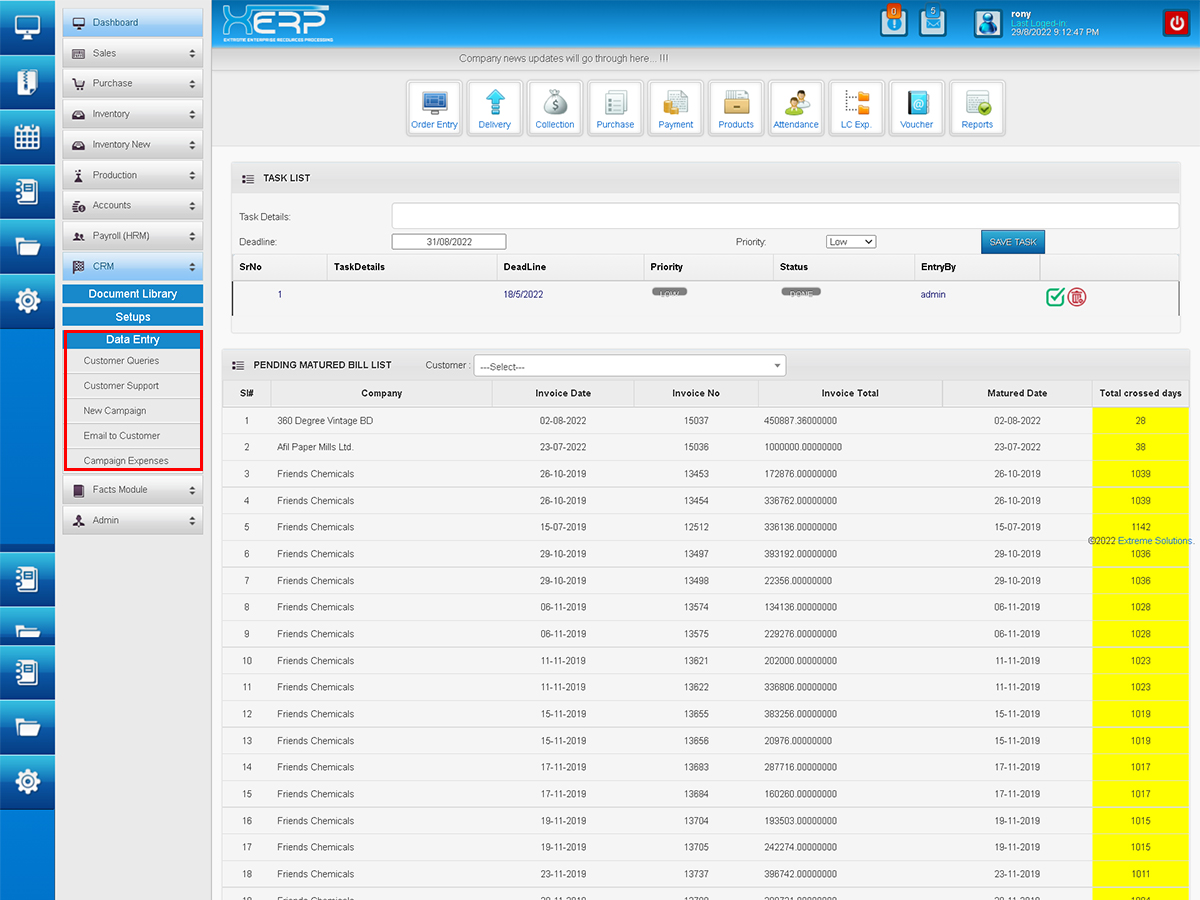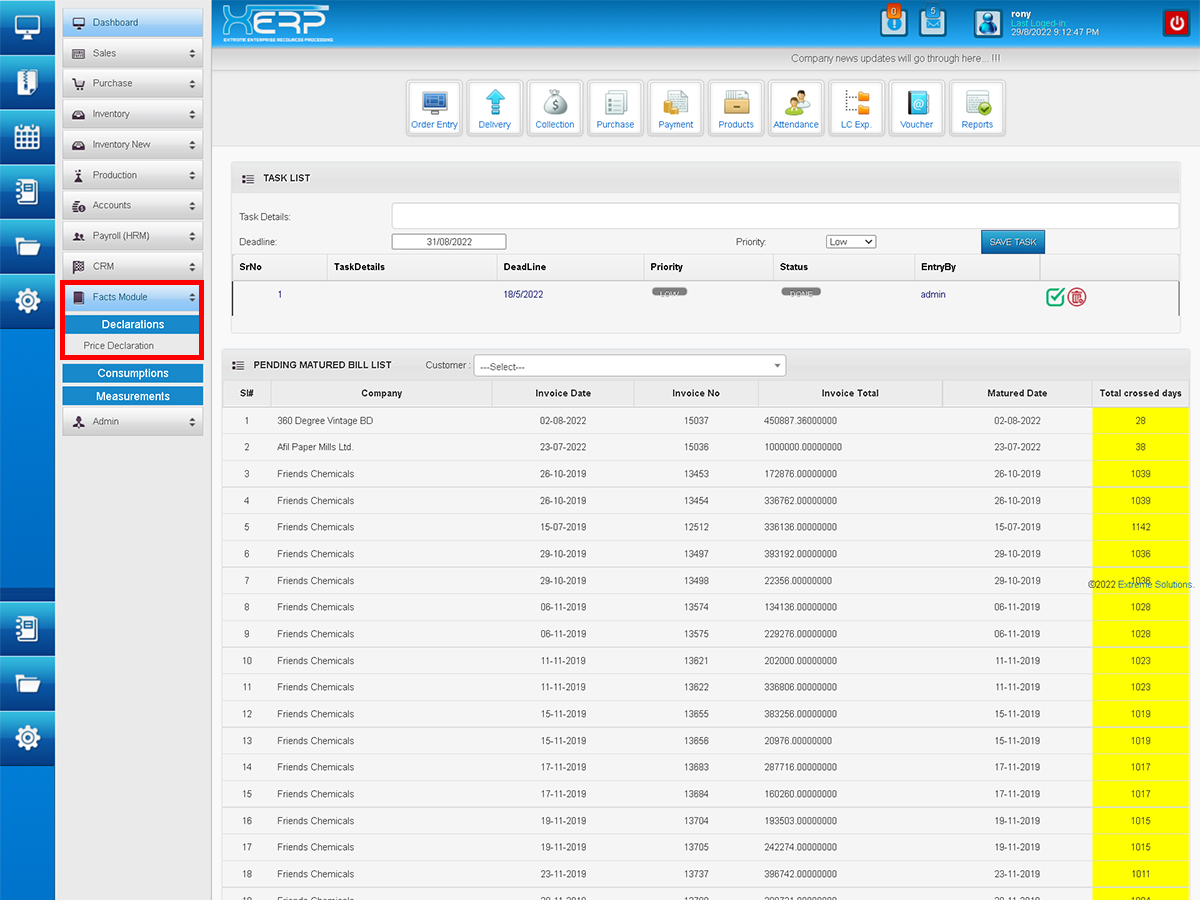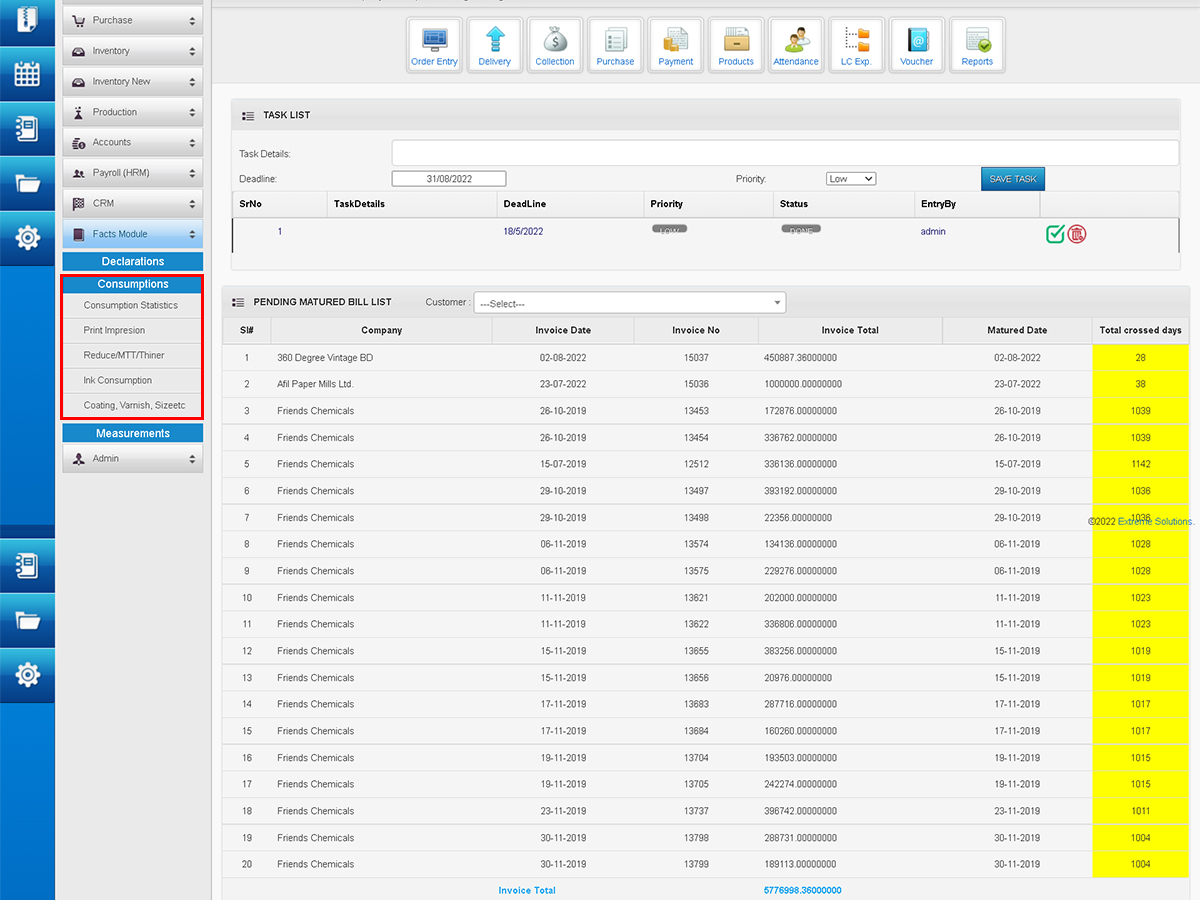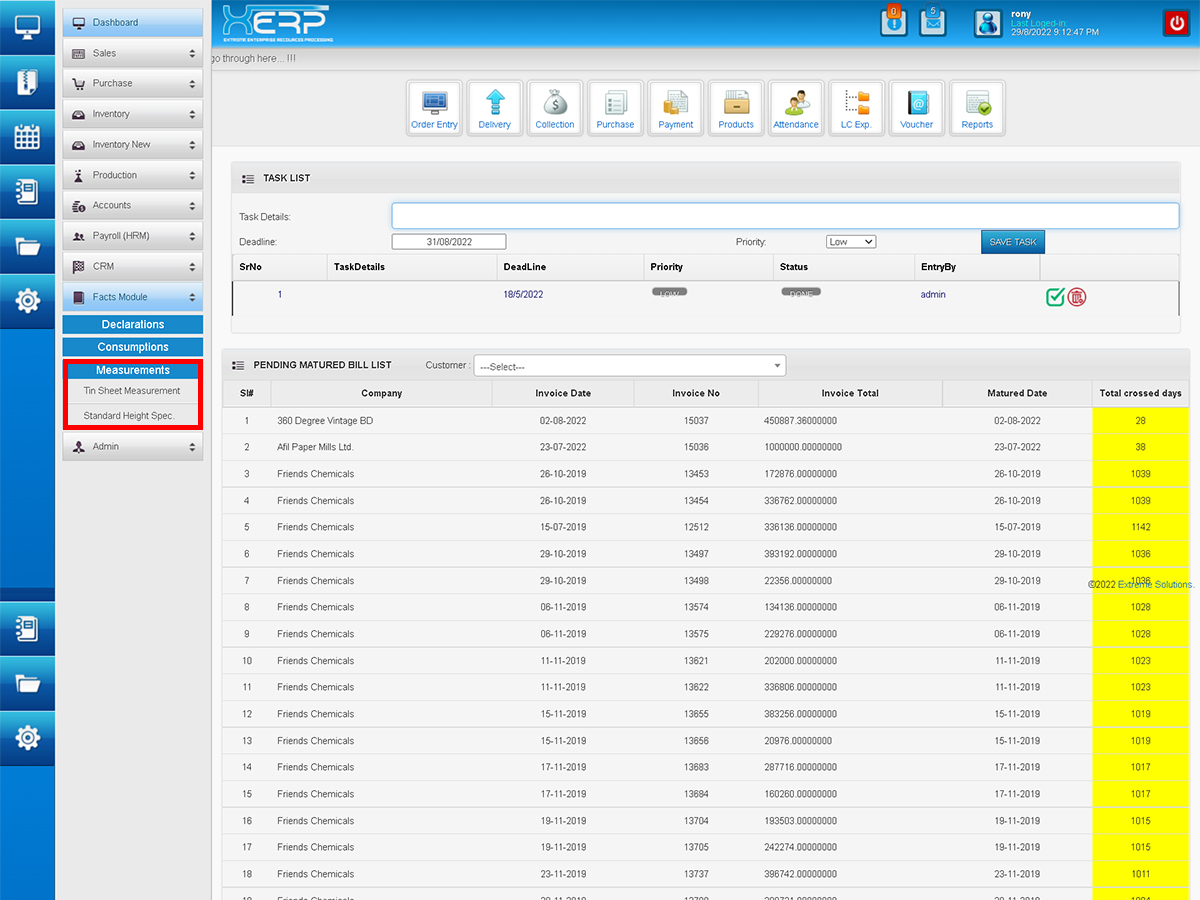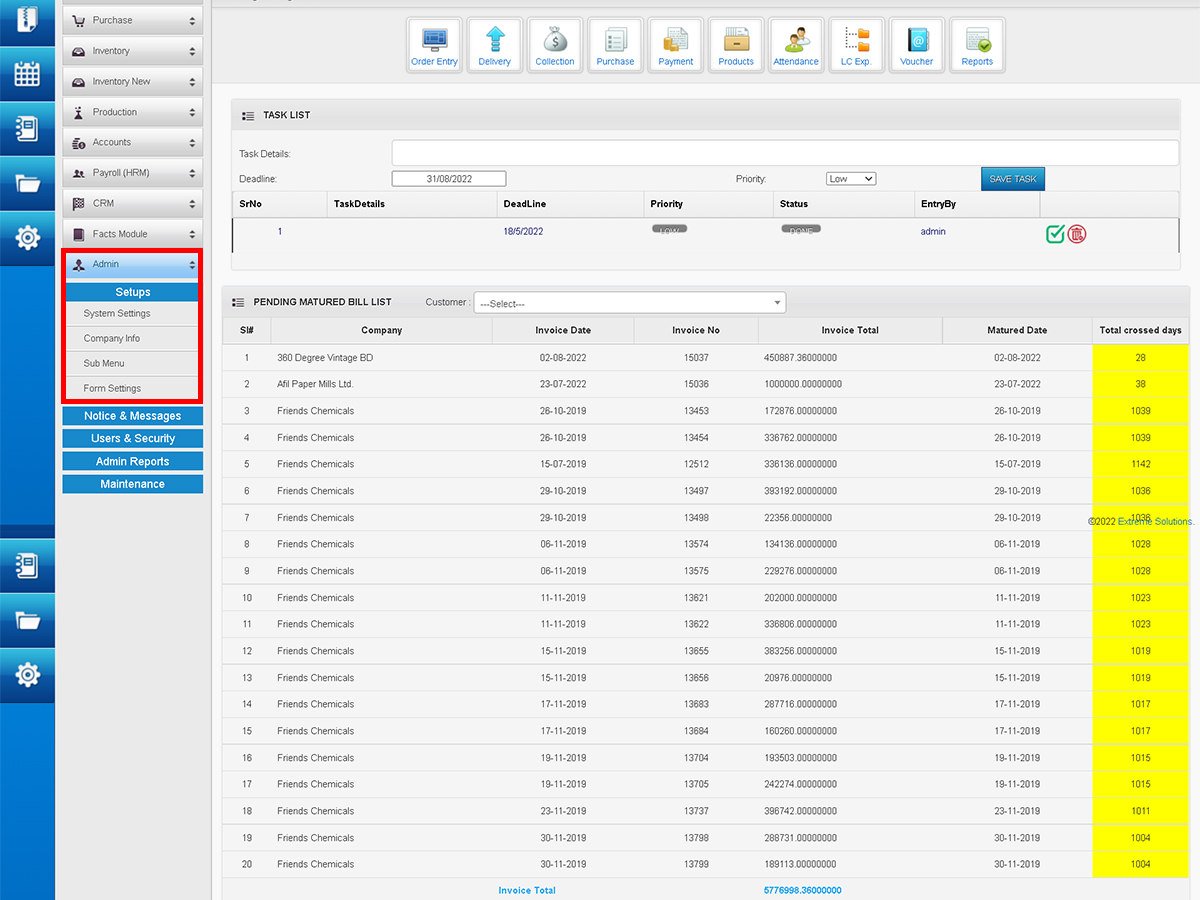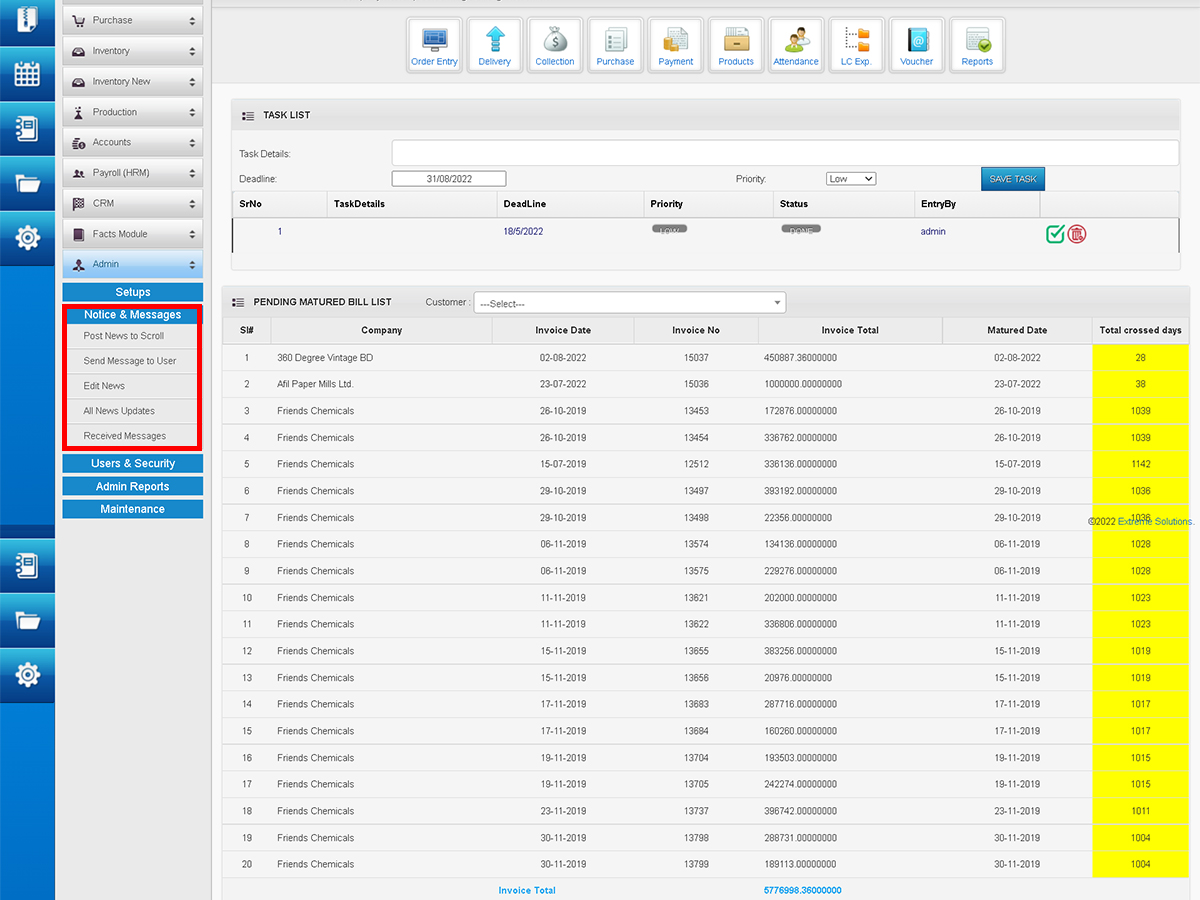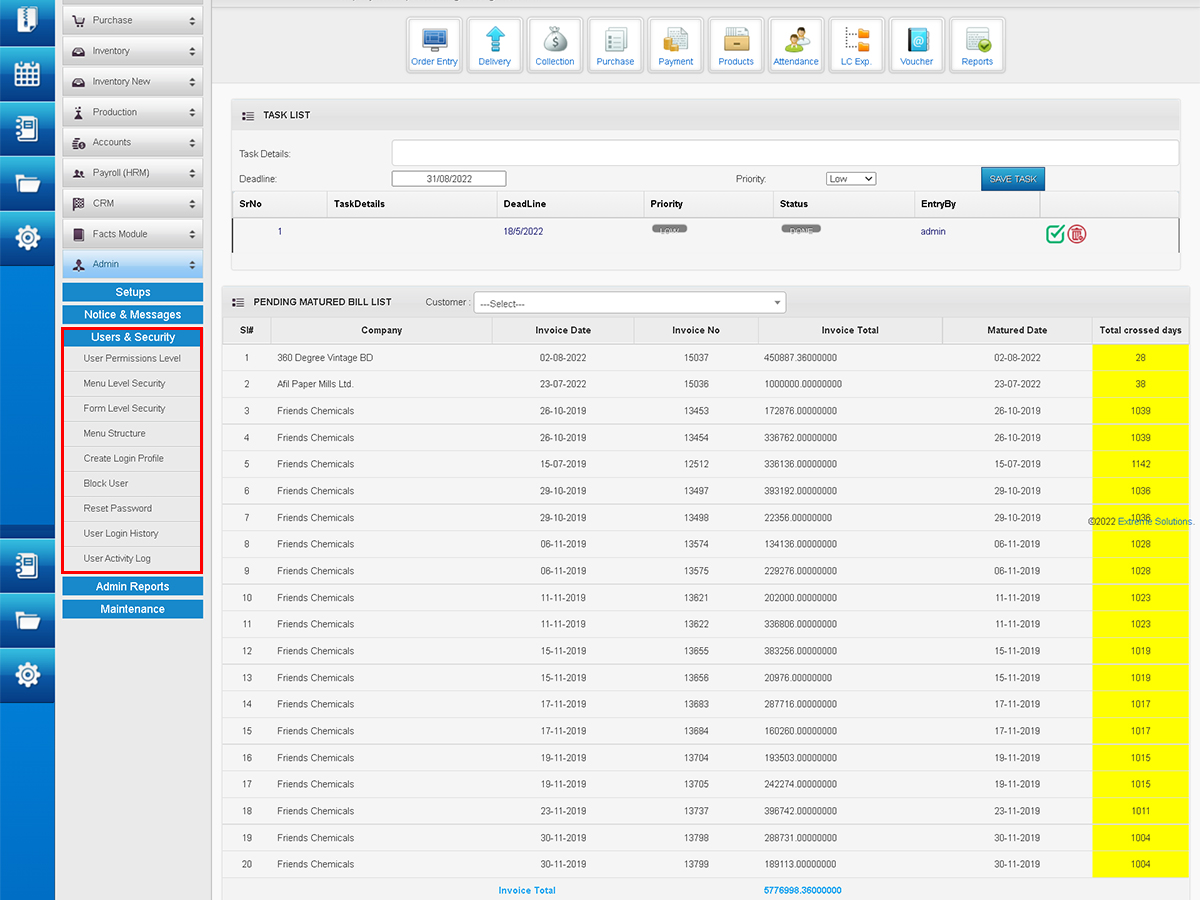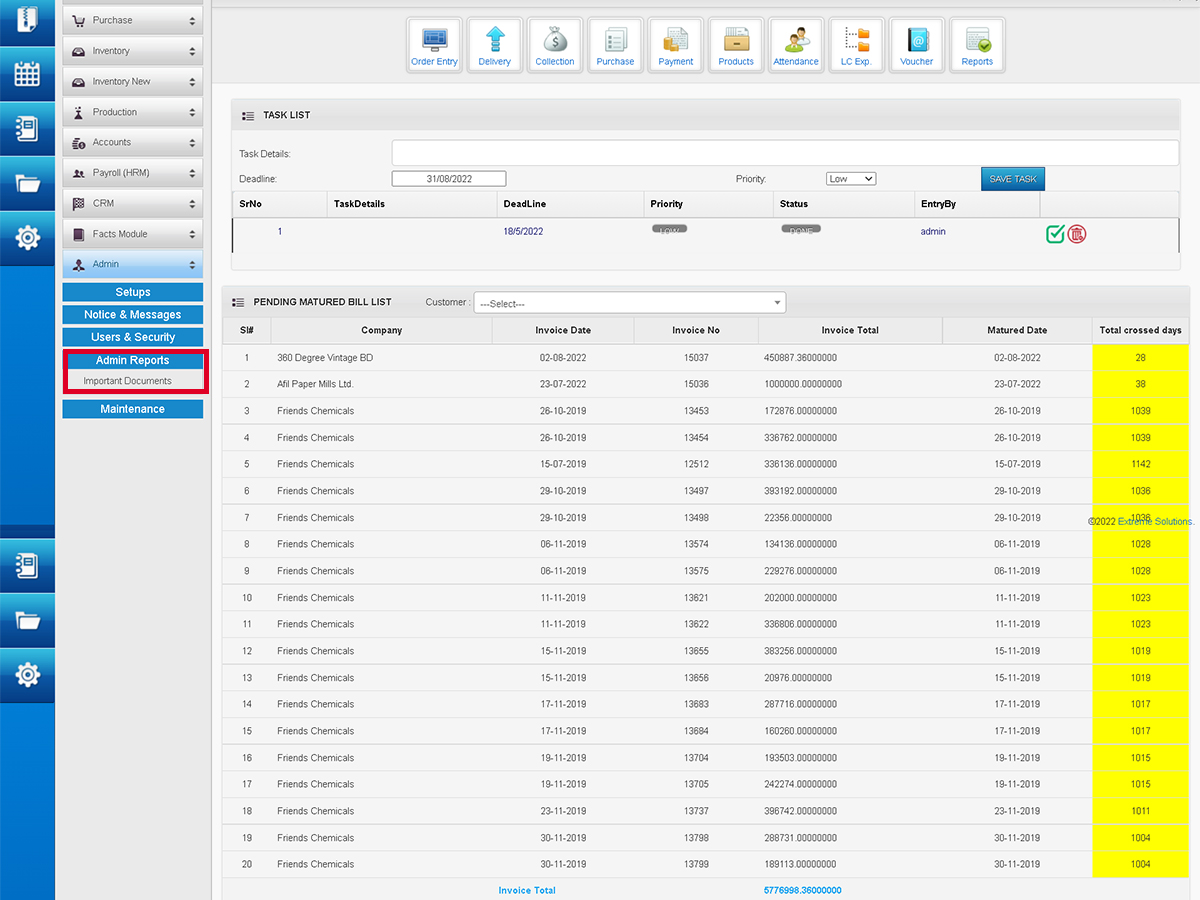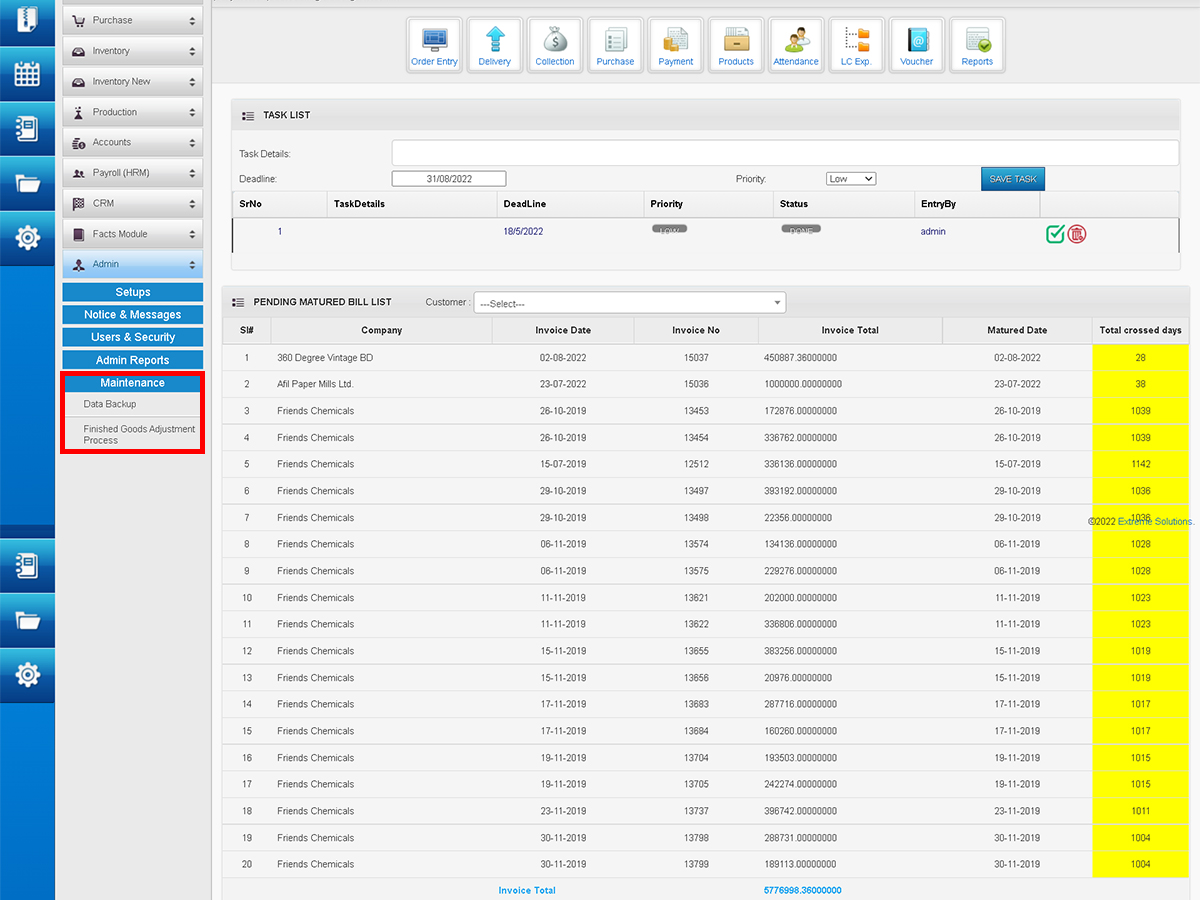SEE OUR XERP FEATURE & MODULE
SCREENSHORT
About Project
ERP Software for CHEMICALS Manufacturing Company is an inventory, resource, and order management program designed specifically for chemical manufacturers. The software will support the strict security, compliance, and sensitive material handling requirements in this industry. Chemical manufacturing companies use this software to reduce redundancies and automate processes to increase their efficiency. Optimizing manufacturing operations for increased productivity. Improving supply chain, warehousing, transportation, and inventory management. Reducing risk and increasing trust around compliance. There are many other things that make the company’s business process much easier.
In a digital world, business success is defined by agility and speed. Our ERP Software (XERP) solution with greater agility and business intelligence will achieve the results faster. Based on the initial study of your requirements, we are offering a cloud system with a combined module. All the modules and features of our software are detailed here.
Index
Sl | Contents |
| Page# |
1. | Preface | —————— | 02 |
2. | Project Modules | —————— | 03 |
3. | Why XERP? | —————— | 04 |
4. | System Requirements | —————— | 05 |
5. | Software Details | —————— | 06 |
6. | Financial Proposal | —————— | 25 |
7. | Development Strategy | —————— | 26 |
8. | Service & Delivery Milestone | —————— | 27 |
9. | Testing & Implementation Plan | —————— | 28 |
10. | Company Profile | —————— | 29 |
11. | Clients List | —————— | 30 |
12. | Service Agreement | —————— | 40 |
13 | Software Screenshots | —————— | 43 |
2005-2022 Extreme ERP All rights reserved
Warning: This document contains proprietary and confidential information. All data submitted was provided in reliance upon its consent not to use or disclose any information contained herein except in the context of its business dealings with “Extreme Solutions”. The recipient of this document must not disclose any information and also agrees not to duplicate or distribute or permit others for any material contained herein. “Extreme Solutions” reserve all rights for titles, ownership & intellectual properties and trademarks contained in this proposal, including all supporting documentation, files, technical presentations & marketing materials.
Project Modules for
The Cloud ERP Software
In a digital world, business success is defined by agility and speed. Our ERP Software (XERP)
solution with greater agility and business intelligence will achieve the results faster. Based
on the initial study of your requirements, we are offering a cloud system with combined
modules of-
- Orders Management
- Purchase Management
- Import LC Management
- Gate In Our History module
- Inventory Management
- Production Management
- Sales Management
- VAT Management
- HR, Attendance & Payroll Management
- Financial Accounting System
- Service & Maintenance Management
- System Administration
Technologies Used for Development
- Extreme SAAS Framework for Templating
- Microsoft® Asp.net 4.8 with HTML5 & CSS3 for front-end
- Microsoft® C# 9.0 as back-end coding language
- Microsoft® SQL Server 2019 Enterprise for Database
- Crystal Reports & Developer Express for reporting
- jQuery &ReactJs for AJAX functionalities
Why you should choose XERP software?
- Modern: Always up-to-date with all the recent framework and technologies
- Cloud compatible: Web-based real-time MRP Software
- Experienced & Stable: More than 15 years in the market
- Layered: 5 Tier Architecture, Agile based development
- Security: Highly Secured and built-in hacking protection system
- Portability: Full featured modules work combined in one app
- Data Storage: Integrated and linked modules with one centralized database system
- Scalability: Highly scalable Database System made for cloud computing
- Easy: User friendly interface designed with mobile first approach
- Configurable: Customization possibility for any sized & types business system
- Controllable: Unlimited user accounts controlled by Super Administrator
- Stable: Highly cached, Master Page and theme-based development
- User Experience: Light weight mobile responsive UI designed for high data traffic
- Secured: Non-injectable Parameter based data transfer for high data security
- Authorization: Menu and Form level access Authentication- controlled by Administrator
- Balanced: Sessioning with Safe view-stat & authorization system
- Accountable: User Audit Trails for tracing any types of user activities
- Mechanism: Highly flexible ERP software with business intelligence
- Independence: Flexibility to run swiftly for any size of users.
System Requirements
Combining your requirements, bellow goals has been set for the final system:
- Highly customizable ERP software with integrated modules.
- Full-featured out-of-the-box cloud ERP software with the flexibility to run swiftly for any size of users.
- The System will be integrated with a web server environment and a centralized database
will be used for the data processing system.
The workstations (Computer or any other smart devices) would be anywhere and will be
used for accessing the master database through web browsers’ internet connection.
Minimum requirements for setup the Server Machine:
- Intel Core i7 Processor 9th generation or later (Intel Xeon for max performance)
- 16 GB (DDR4) RAM (32GB RAM for max performance)
- 256GB SSD Storage (512GB NVMe SSD + 7200RPM HDD for max results)
- 50mbps(upload)/20mbps (download) Connection (100 Mbps for max performance)
- Operating System: Windows Server 2019 Standard
- Database: SQL Server 2019 Express (Enterprise version for max performance)
- Crystal reports for VS XIII or later
- SSL Certificate installed for Data Security
- ESET File Server Security as Antivirus Software
- Malwarebytes Endpoint Security for Anti-Malware protection
- SQL Server Backup & FTP as Database Cloud Backup Software
- 1200VA or more capacity (Online/Offline) UPS only connected to the server
- 1200VA or more capacity IPS with a 12V, 20AH battery only connected to the
UPS
About Clients Machines:
Any types of devices (Mobile, Tablet PC, Desktop Computer, Laptop Computer with any operating system like Windows, macOS, Linux Chrome OS, Android, or iOS) which support Google Chrome Version 50 or later
Existing & Proposed Features
Orders (Sales Contract) & Production Planning
- Sales Order Entry
- Edit Sales Order
- Create New PI (for Local LC orders)
- Local LC Amendment
- Monthly Production Plan
- Daily Production Plan
- List of Orders in Pipeline
- Material Requirement Assumption for Daily Production
- Material Requirement Assumption for Monthly Production
- Auto Creation of Purchase Requisition based upon Assumptions
- Stock Availability Comparison for Material Requirements
- Close/Reopen PO/LLC
Purchase Management
Requisition
- Requisition Entry
Setups
- General Item Type
- Manufacturers
- Import Agents
- CNG Agents
- Transport Agents
- Insurance Agents
- Purchase Zones
- Referrers
- Vendors (Suppliers)
Local Purchase
- Purchase Entry
- Purchase Edit
- Purchase Return
- Purchase Payment
- Cheque Processing
LC Management
- LC Expense Types
- LC Expense Heads
- LC General Info
- LC Status Updates
- LC Amendment
- LC Costing
- LC Finalization
Purchase Reports
- Purchase by Invoice
- Item Purchase History
- Item Wise Purchase Report
- Supplier Credit List
- Supplier Ledger
- Purchase by Products
- Party Payment History
- Search Purchase
Purchase Reports
- LC By Date Range
- LC Expense Report
- LC Expense Summary
- LC Expense Details
- Party Ledger
- LC Detail View
- Item Costing Comparison
- LC Items Use Status
- LC Payment History
- Search LC Info
Inventory Management
Item Setup
- Groups (Consumable, Parts, Fixed Assets, Machinery)
- Sub-Group
- Grade/ Type
- Category
- Item Names (Linked with Accounting, Fixed Assets, and Store)
- Units
- Colors
Warehouses
- Store/Warehouse Setup
- Store Areas & Item Receivers
Store Activities
- Stock Movement (Issue & Receive)
- Recycling
- Requisition Issue
- Requisition Approval
Adjustment
- Raw Stock Adjustment
- Recycle Stock Adjustment
- Processed Stock Adjustment
- Finished Stock Adjustment
- Machinery & Electrical Adjustment
- Others Stock Adjustment
Transfer
- Raw Stock Transfer
- Machine to Machine Stock Transfer
Inventory Reports
- Stock Position (Raw)
- Category Wise Stock (Qty)
- Category Wise Stock (Value)
- Grade Wise Stock (Qty)
- Grade Wise Stock (Value)
- Stock Ledger (Raw)
- Stock Position (Wastage)
- Stock Position (Processed)
- Stock Position (Finished)
- Stock Position (Machineries & Electrical)
- Stock Position (Others)
- Raw Consumption Report
- Raw Material Consumption Report
- Raw Stock Issue Report
- Raw Stock Approval Report
- In-Out History (Raw)
- Transfer History
- FIFO List
Production Management
Production & Quality Management
- Production Lines/ Sections
- Machines
- Shifts by sections
- Operations
- Standard production quantity setup
- Bill of Materials Entry (BOM List)
- Material requisition & issue for production
- Daily production Entry
- Customer Order/ Job No. tracking for production
- Consumables Lot Info, Batch Info, Grade Info, GSM Setup
- Finished Items Roll No., Width, Length, Area
- Auto costing assumption based upon item costing
- Machine/Station-wise issuing
- QC Final Pass & barcode assignment
- Recycling rejected products
- Finished Product storage/ Final product receive after QC Pass
Production Reports
- Machine & Item-wise daily production summary & details
- Machine & Item-wise daily RM consumption summary & details
- Employee efficiency tracking
- Time waste tracking
Sales Management
Setups
- Customer Setup (Construction Companies)
- Customer Bands
- Bag Sizes
- Selling Products (with GSM, composition, consumables, etc.)
- Sales Engineers
- Delivery Zone
- Sites Info (Delivery Points)
Point of Sales
- Sales Order Entry
- Edit Sales Order
- Create New PI
- LLC Amendment
- Order Delivery
- Direct Invoicing
- Invoicing (BOQ)
- Sales Return
- Close/Reopen PO/LLC
Collections
- Sales Collection
- Collection Edit
- Collection Adjustment
- Collection From LC
- Cheque Processing
Sales Report
- Sales Statement
- Matured Bill Statement
- Outstanding Bill List
- Sales by Items
- Sales by Brand
- Sales by Pack-Size
- Pack-Size Sales Summary
- Sales by Item Grade
- Item Sales by Month
- Yearly Sales by Pack-Size
- Yearly Sales to Customer
- Yearly Sales by Grade & Company
- Customers Sales Summary
- Customers Sales Details
- PO by Date Range
- PO Items
- Pending Delivery Items
- Invoice by Date Range
- Invoice by Payment Status
- Search Invoice
- Credit List
- Customer Ledger
- Sales Collection History
Service & Maintenance Management
- Machinery & Vehicles Info Setup
- Spare Parts Names Setup (Category or Machine wise)
- Repairman Info by floor/line wise
- Machine or Vehicles Received for Maintenance
- Warranty Tracking by Machines or Parts
- Complain Received (for onsite Servicing)
- Spare Parts Requisition to Store
- Complain Resolved (Repair done onsite servicing)
- Items Used to Which Machine
- Create a Maintenance Schedule (ie, Boiler Maintenance, Battery/ Mobil Change, etc)
- Machine Exchange/ Replacement to Production Floor
- Repairman/ Machine/ Service & Date wise Activity log
- List of Unusable Machines & Parts
Financial Accounting Management
Setups
- Subsidiary Accounts
- Control Accounts
- Accounts Head Setup
- Banks Setup
- Bank Branch Setup
- Bank Accounts
- Particulars
- Report Settings
- Bank Loan Types
- Bank Loans
- Shareholders’ Equity
Voucher
- Voucher Entry (Payment, Receipt, Journal/Contra) with Auto narration
- Voucher Entry with Quantity
- Depreciation Process
- Financial Year Process
- LC Voucher Approval
- Auto Voucher from Sales (Customers & Cost of Goods Sold)
- Auto Voucher from Purchase (Supplier & Inventory)
- Auto Voucher from Collection (Banks and Customers)
- Auto Voucher from Payment (Banks & Suppliers)
- Auto Voucher from Production (Store & inventory)
- Auto Voucher from LC Activities (Consumable Received)
- Auto Fixed Asset Depreciation Voucher (Store & Inventory)
Financial Statement
- All reports are Complaint with ICAB 2015 Formats for Financial statements
- Chart of Accounts
- Voucher Edit/Delete
- Cheque Receipt/Payment
- Receipts/Payment
- Income Statement
- Trial Balance
- Balance Sheet
- Cash Flow
- Changes in Equity
- Bank Book
- Bank Balance
- Sub A/C Ledger
- Control A/C Ledger
- A/C Head Ledger
- A/C Head Ledger (Qty)
- Trade Receivables
- Trade Payable
- Bank Loans Report
- Loans Ledger
- Collection Summary
- Control A/C Summary
- Control A/C Balance
- Profit by Month
- Quantity Consumption by Date
- Canceled Vouchers
- Voucher by Date
Fixed Assets
- Add Fixed Assets
- Fixed Assets Entry
- Fixed Assets Out
- Fixed Assets Register
- Fixed Assets Position
- Fixed Assets Ledger
- Fixed Assets Top Sheet
- Depreciation Summary Report
VAT Reports
- Auto and Integrated Musok post upon user activities
- NBR Authorized Musok 4.3 posting & printing
- NBR Authorized Musok 6.1(Purchase Book) posting & printing
- NBR Authorized Musok 6.2(Sales Book) posting & printing
- NBR Authorized Musok 6.2.1(Sales Purchase Book) posting & printing
- NBR Authorized Musok 6.3(Tax, Challan) posting & printing
- NBR Authorized Musok 6.5 posting & printing
- NBR Authorized Musok 6.7(Credit Note) posting & printing
- NBR Authorized Musok 6.8(Debit Note) posting & printing
- NBR Authorized Musok 6.10(Sales) posting & printing
- NBR Authorized Musok 6.10(Purchase) posting & printing
- Options for VAT or Non-Complaint VAT posting
HR, Attendance & Payroll Management
General Info Setup
- Financial Year Setup
- Month Setup
- Department Setup
- Designation Setup
Shifts Setup
- Shift Name Setup
- Shift-Season Setup
Holidays
- Weekly Holiday Setup
- Gov’t Holiday Setup
Employee information
- Information Entry
- Information List
- Complains/Advise
- Enable/Disable
- Change Employee ID
- Change Card ID
- OSD Setup
- Opening PF Setup
Attendance Data
- Edit Device Attendance
- Data Collection
- Data Process
- Late Approve
- Edit Employee Attendance
- Edit Daily Attendance
- Device Attendance
Leave Management
- Leave Type
- Leave Process
- Leave Info
- Leave Approve
- EL Process
- Delete Leave
OT Management
- OT Rate Setup
- OT Process
- OT Edit
Bonus Management
- Bonus Type Setup
- Bonus Rule Setup
- Bonus Process
Salary Management
- Employee Salary Setup
- Salary Adjustment
- Employee Salary Increment
- Advance
- Salary Process
Loan Management
- Loan Type
- Loan Apply
- Loan Approval
- Loan Adjustment
- Loan Manual Payment
- Loan Status
KPI & Appraisal
- Appraisal Application
- Appraisal KPI
- Appraisal Report
Tax Assessment
- Tax Assessment (Male)
- Tax Assessment (Female)
Employee Report
- Daily Report
- Monthly Report
- Employee Info
- New Employee Info
- Resigned Employee Info
- Confirmation Date
- Employee Info Detail
Salary Report
- Salary Report
- EL Report
- Send Pay slip
- OT Report
- Bonus Report
- Loan Report
Leave Report
- Leave Balance
Utilities
Document Library
- LC
- PO
- Purchase
- LLC
- Others
- Search Doc Library
Setups
- Address Book
- Task Scheduler
- Expense Heads
- Complain Categories
Data Entry
- Customer Queries
- Customer Support
Administration
General Features
- Secured Administration & User Panel
- Run from a centralized Windows Server
- Compatible with any smart devices and mobile browsers
- Multi-users with multi authorization types
- User activities monitoring
- Time-based Multiple User Data-Entry Management
- Alert notification for getting users’ attention
- Internal messaging system
- Central notice board
- Transactional SMS/ Email Integration (Optional)
- Searching & reporting data by any criteria
Setups
- System Settings
- Country Setup
- City Setup
- Company Info
- Sub Menu
- Form Settings
Notice & Messages
- Post News to Scroll
- Send Message to User
- Edit News
- All News Updates
- Received Messages
Users & Security
- User Permissions Level
- Menu Level Security
- Form Level Security
- Menu Structure
- Create Login Profile
- Block User
- Reset Password
- User Login History
- User Activity Log
Admin Reports
- Important Documents (Search & Open)
Financial Proposal
We are offering you this financial proposal for development and maintenance Services.
Name
Description
- Orders & Planning
- Purchase Management
- LC Management
- Inventory Management
- Gate In & Out History Management
- Production Management
- Sales Management
- VAT Management
- HR, Attendance & Payroll Management
- Financial Accounting System
- Service & Maintenance Management
- MIS Reporting
- System Administration
Customizations, Install, Training, and Service/Support for 18 Months.
Total:
Amount (TK)
7,00,000
Free
7,00,000
In words: Taka Seven Lac Only.
** The price is for 01 instance installation to 01 server machine with 01-year service & supports.
Payment Terms:
- 40% of Software Development cost will be paid upon work-order
- 30% during software delivery (RC1 in Delivery Milestone: Page#25)
- Rest 30% after3 months from the date of live data entry
AMC (Annual Maintenance Contract)
We are Offering 1,50,000 tk. For Each Year’s AMC for the next 05 years AMC contract after the 01 years free service period expires.
Request For Demo Link

Development Strategy
We maintain XP (Extreme Programming) methodology for engineering practices and writing good code. It combines the most essential, providing Agile teams with a number of tools to optimize the engineering process. Extreme Programming is a set of certain practices, applied to software engineering in order to improve its quality and ability to adapt to the changing requirements. Our practices with XP are:
- test-driven development
- continuous integration
- pair programming
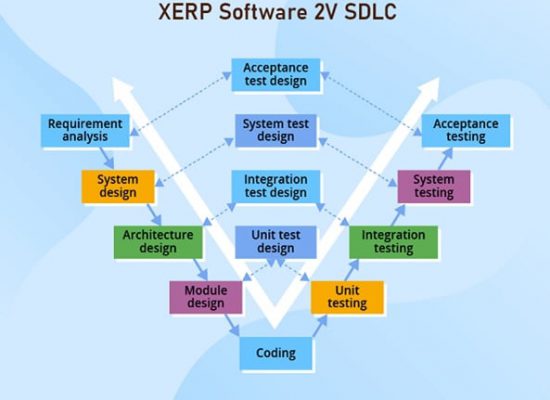
We follow 2V-model (Validation and Verification model) as our development strategy. The model utilizes with each stage having a corresponding testing activity and implies exceptional quality control.
Service Scopes & Delivery Milestone
- Planning: After receiving the work order, our software engineers and R&D team
will visit your factory to collect data and understand the complete business process. Then they will create a development plan to modify the existing XERP software features within 10 working days - Development Phase#Alpha1: All required Form Layouts, Menu Links, and DB Tables will be created within 20 working days. You can start voucher entry to
Accounting Module - Development Phase#Alpha2: All business logic coding works will be done within the next 30 working days. During this, you can start data entry to the Sales & Purchase Module.
- Development Phase#Beta1: Start training the users and enter test data into the system. Features Testing, QA & bug fixing will be done within the next 30 working days. All required Reports will also be created within this month.
- Implementation Phase#RC1: We will submit the full software for live data
entry. Module-wise Trial and outcome testing by operational departments will be done within 15 working days - Implementation Phase#RC2: Features customization as per users’ final requirements and give a final trial for live data entry within the next 15 working days.
- Production Version: Software will be ready for live data entry within 90 working days from the date of the work order. Users can ask for customization till the service contract expires. The free service contract period will be expired after 12 months from the date of the work order.
- Annual Maintenance Contract (AMC): Before the service period expires, you can ask for a yearly service or software source code based on the following conditions-
- 20% of the total amount of Software for Yearly Maintenance Contact. or
- 100% of the total amount for the Project Source Code without any service.
Testing & Implementation Plan

- After that the engineers write the code, focusing on the functionality to make the test pass. As soon as it’s done, the source code will be improved to pass all the tests.
The they will start the Code refactoring procedure. It is a process of constant code improvement through simplification and clarification. The process is solely technical and does not call for any changes in software behavior. - Extending the source code with each iteration, our software development team use refactoring as a way to weed out code clutter and duplications. This helps prevent software rot, keeping the code easy to maintain and extend.
- To mitigate iteration problem in SDLC, we use of pair programming, test-driven development and test automation, continuous integration (CI), small releases, simple software design and prescribes to follow the coding standards.