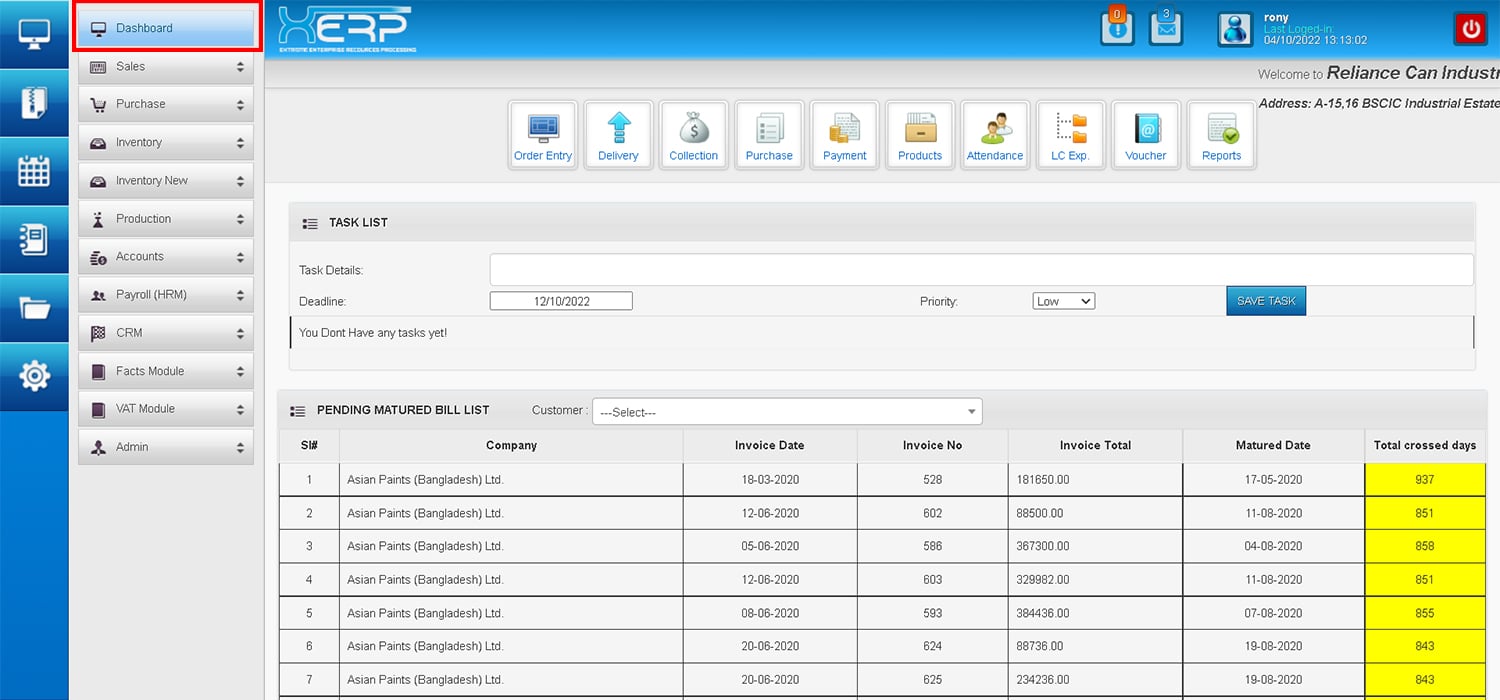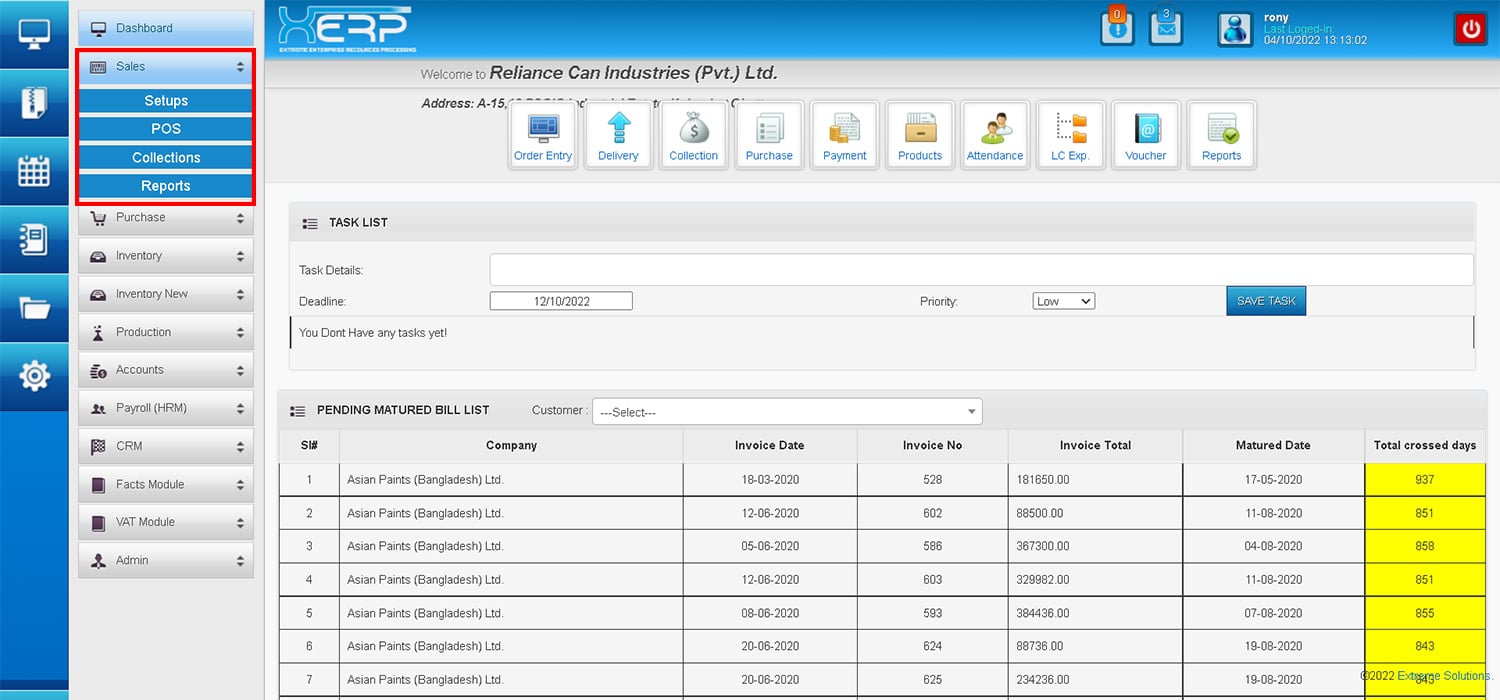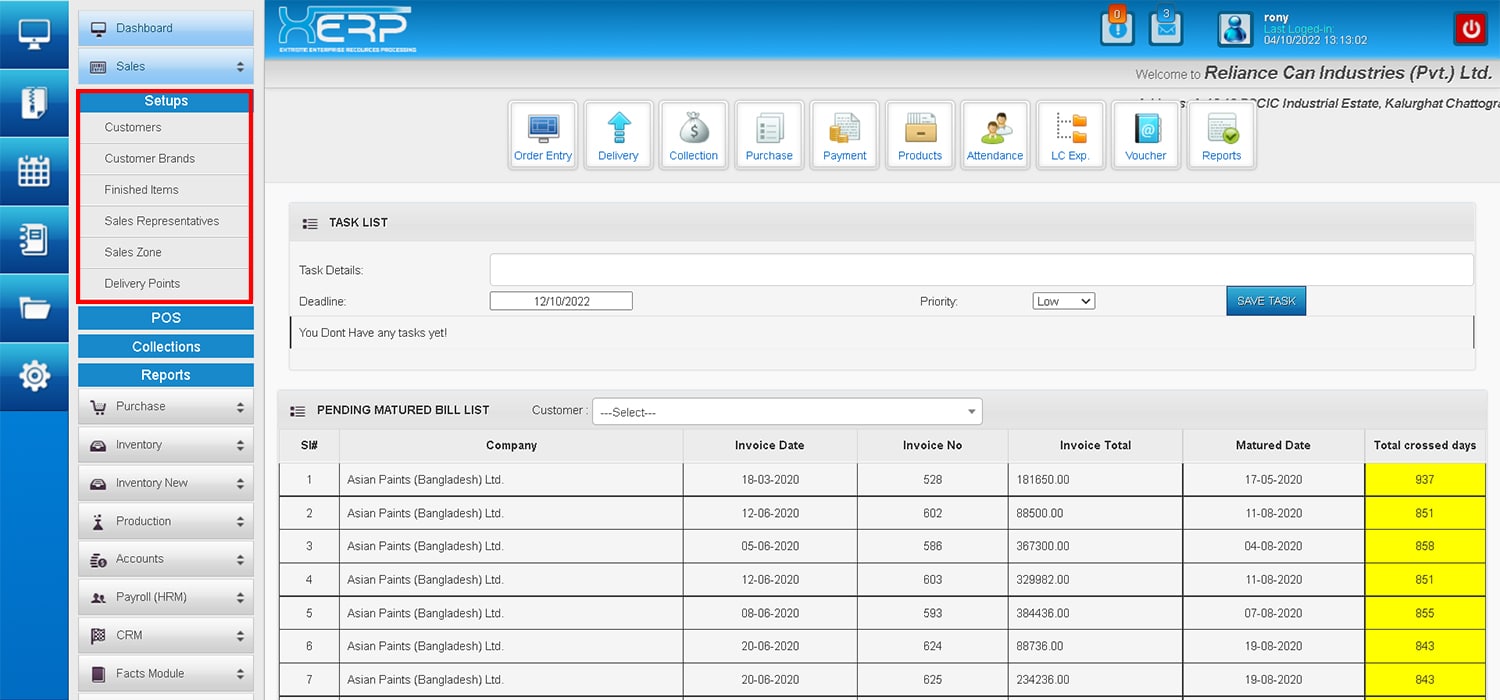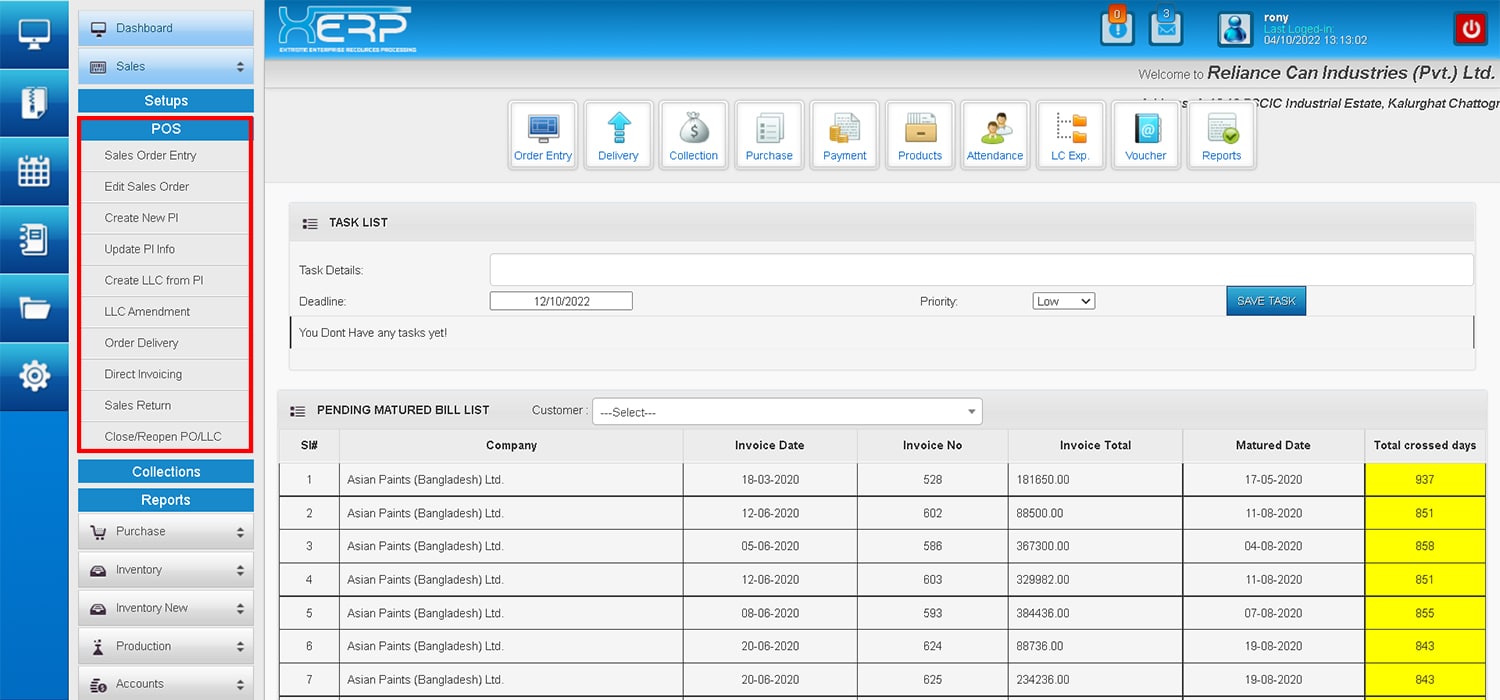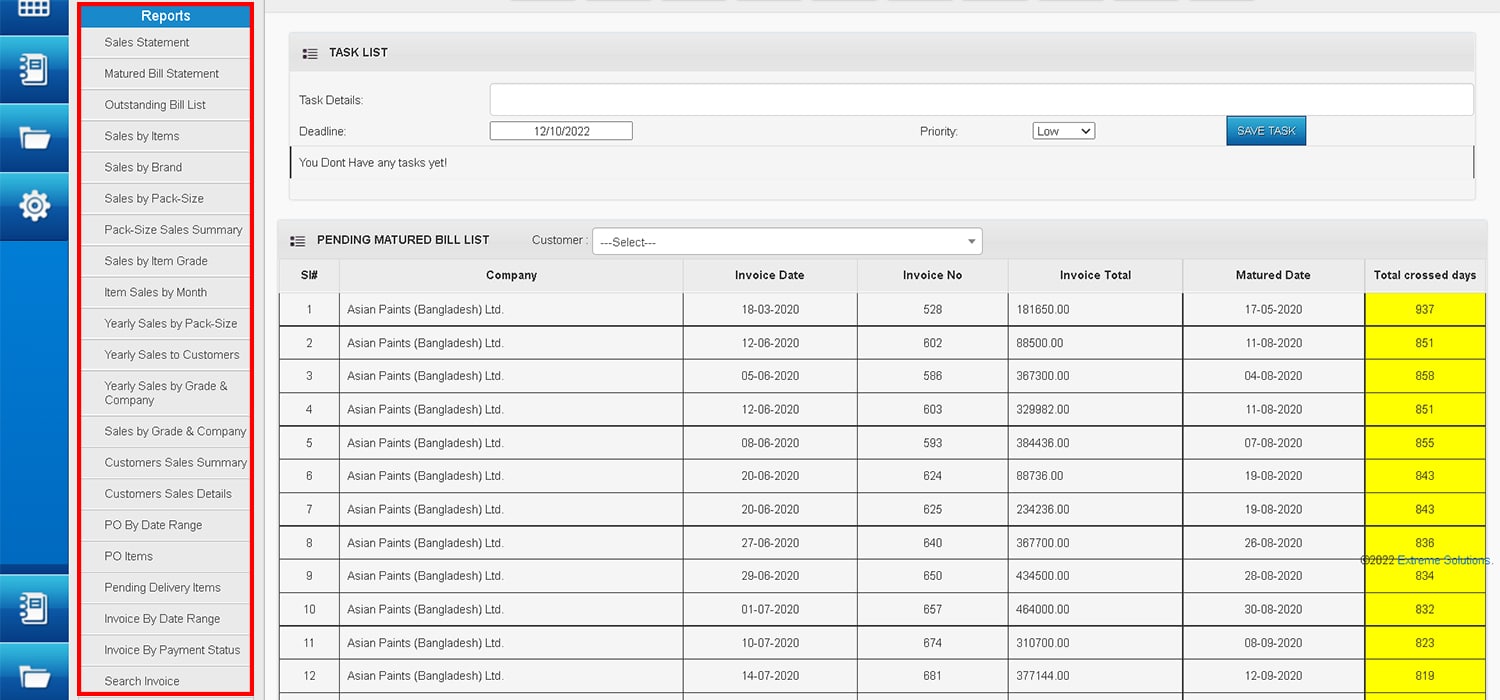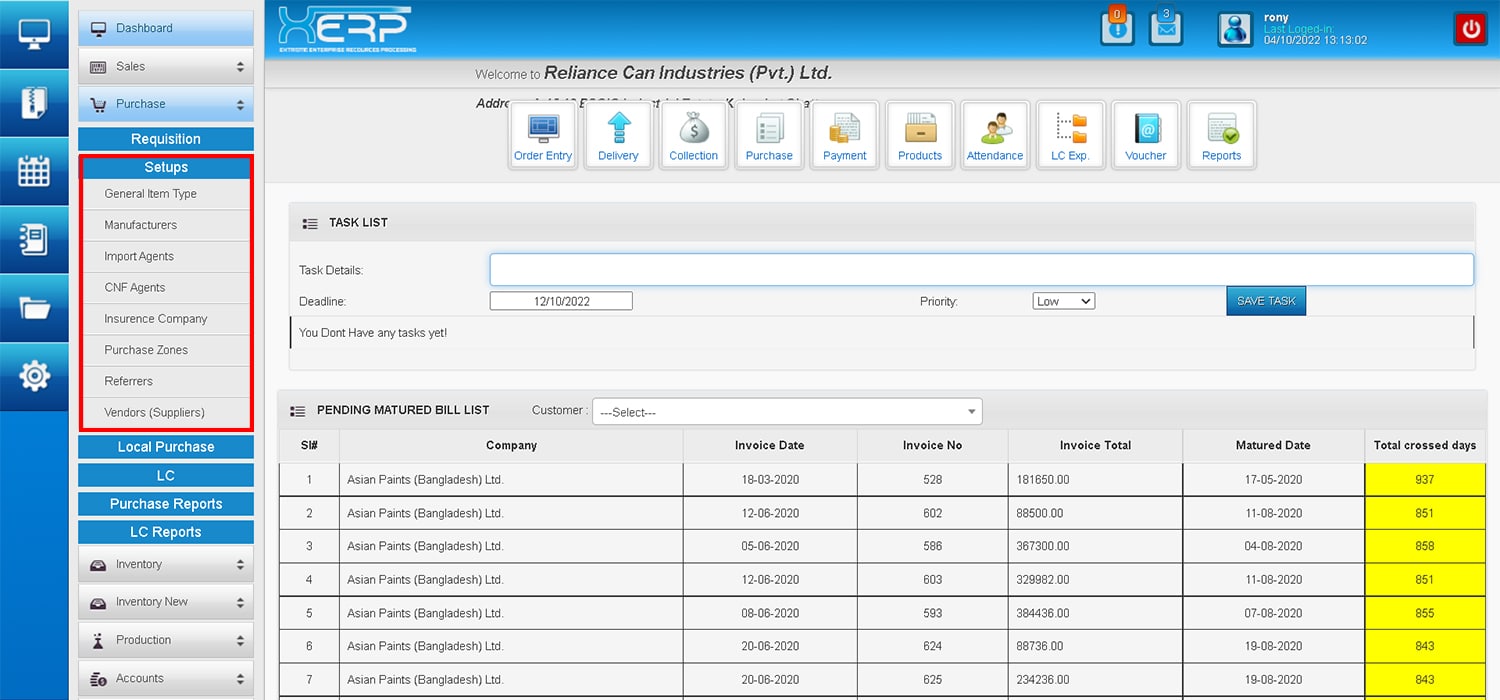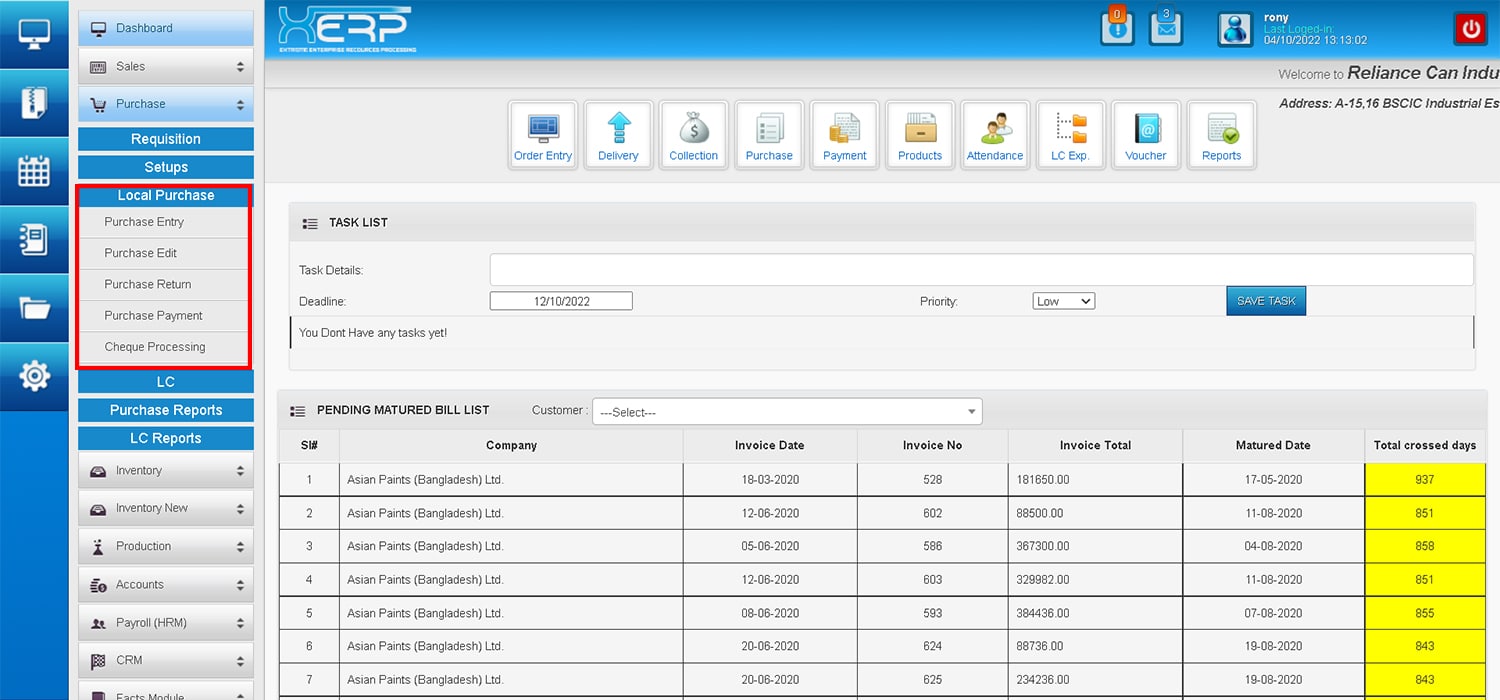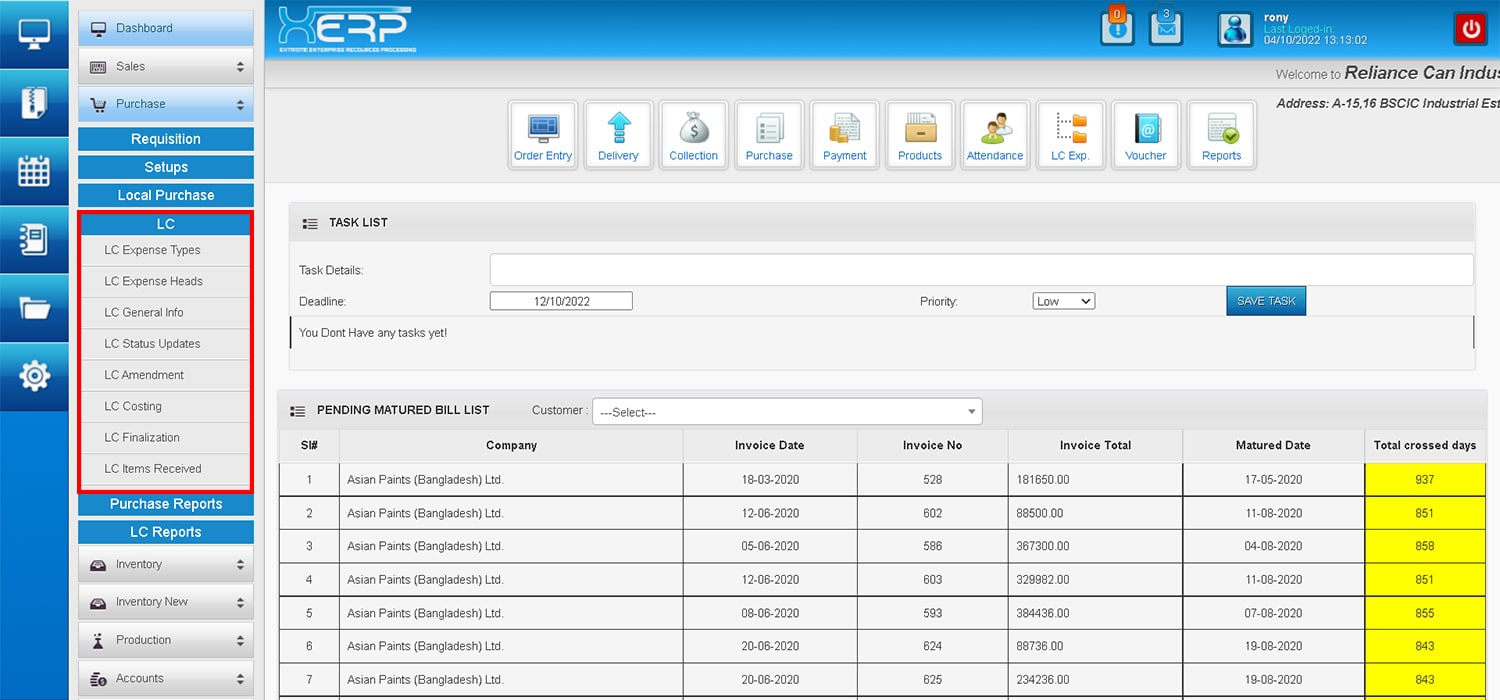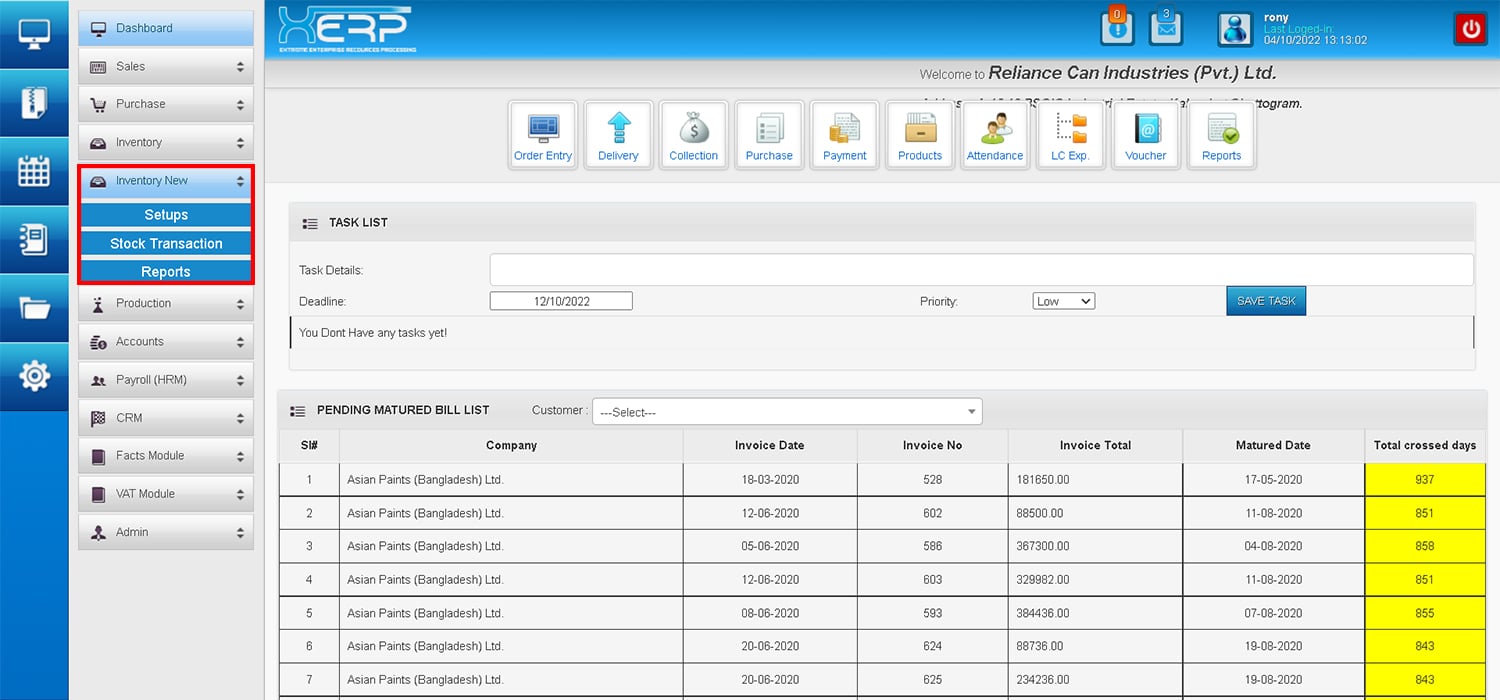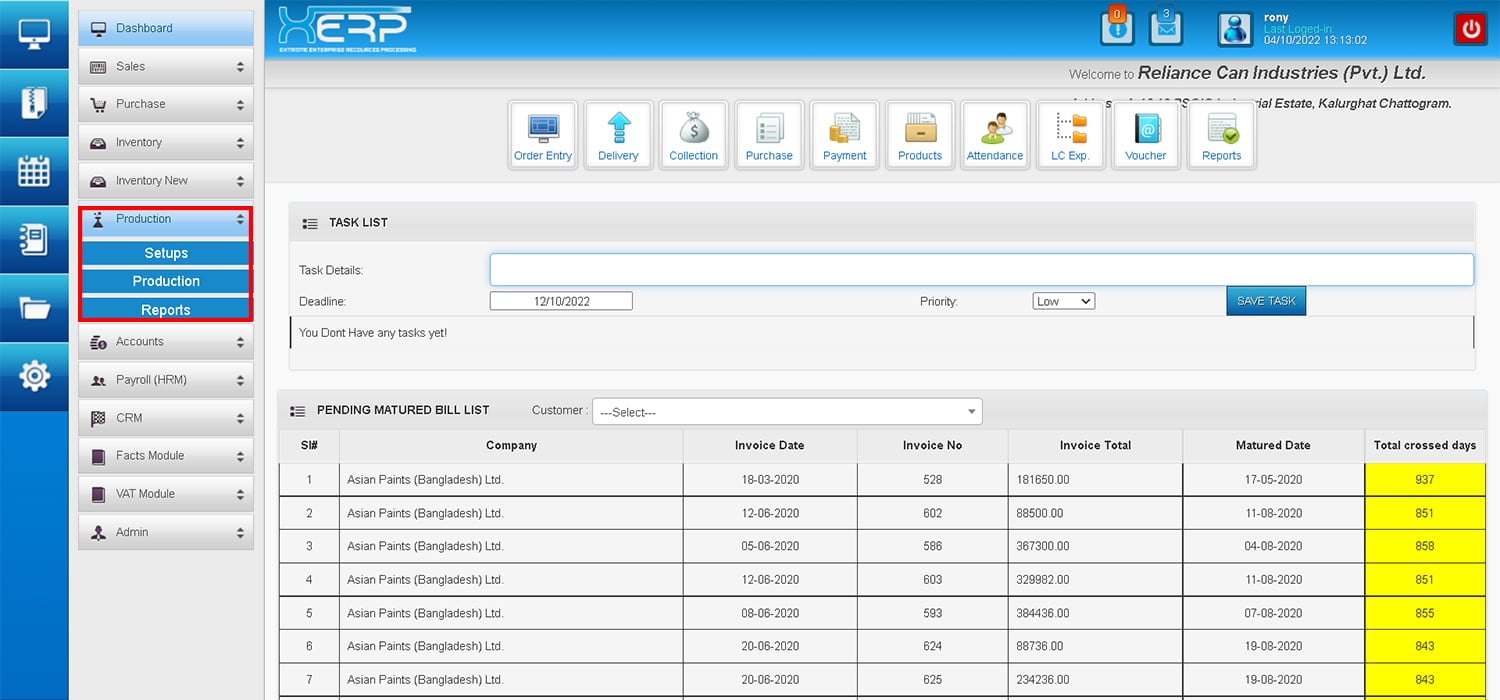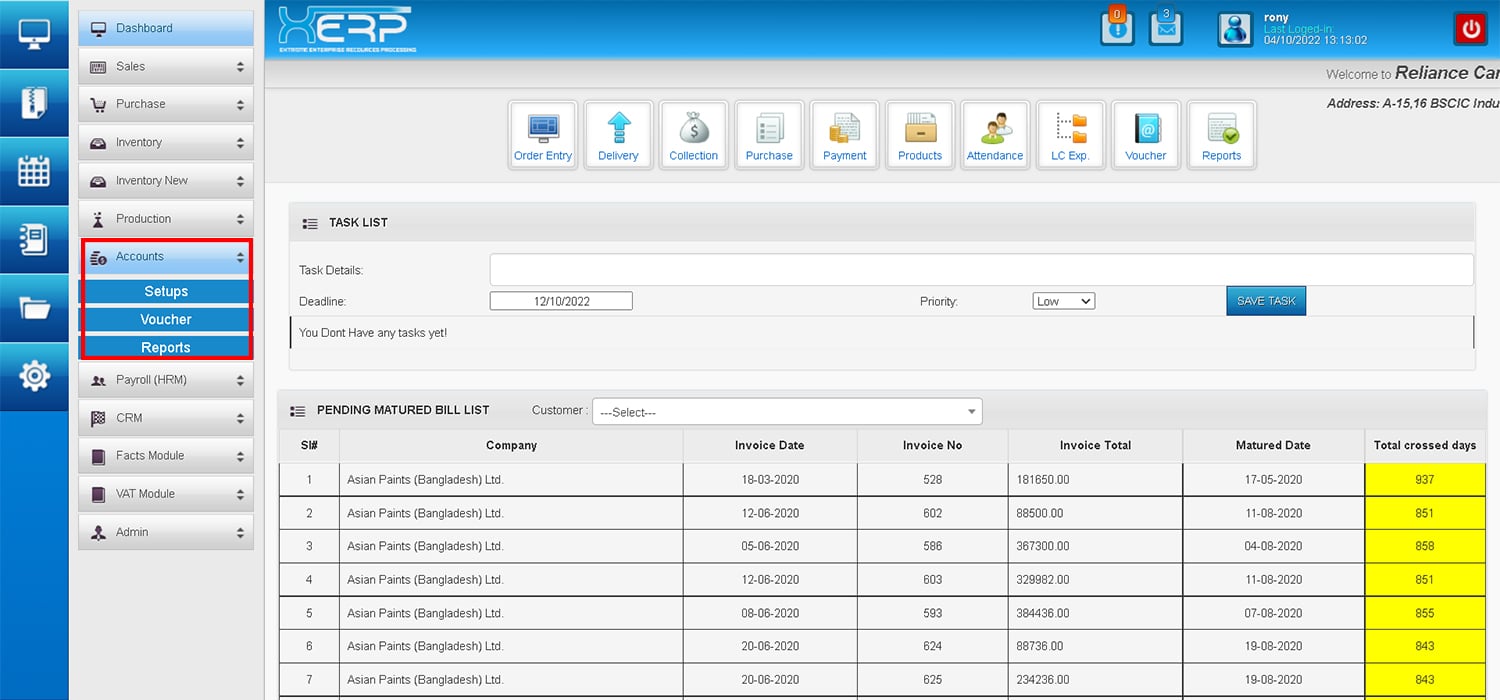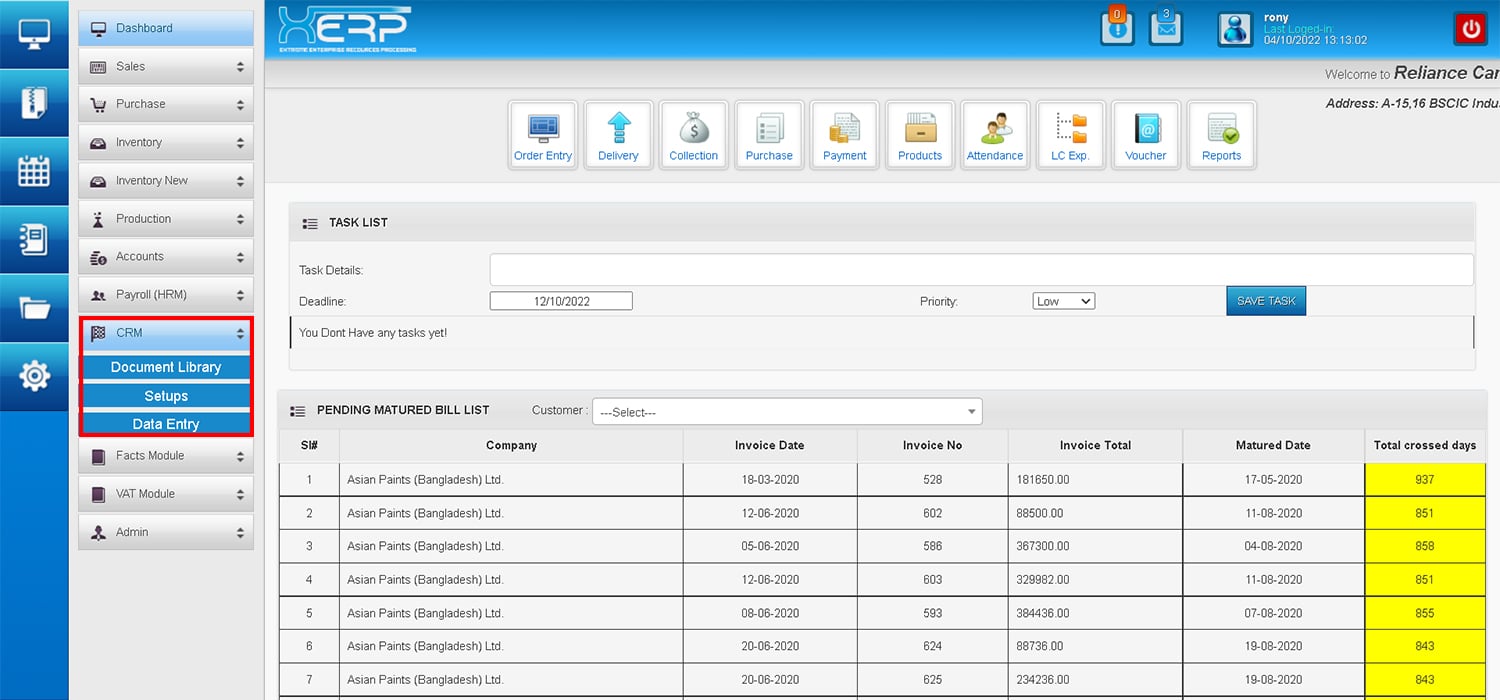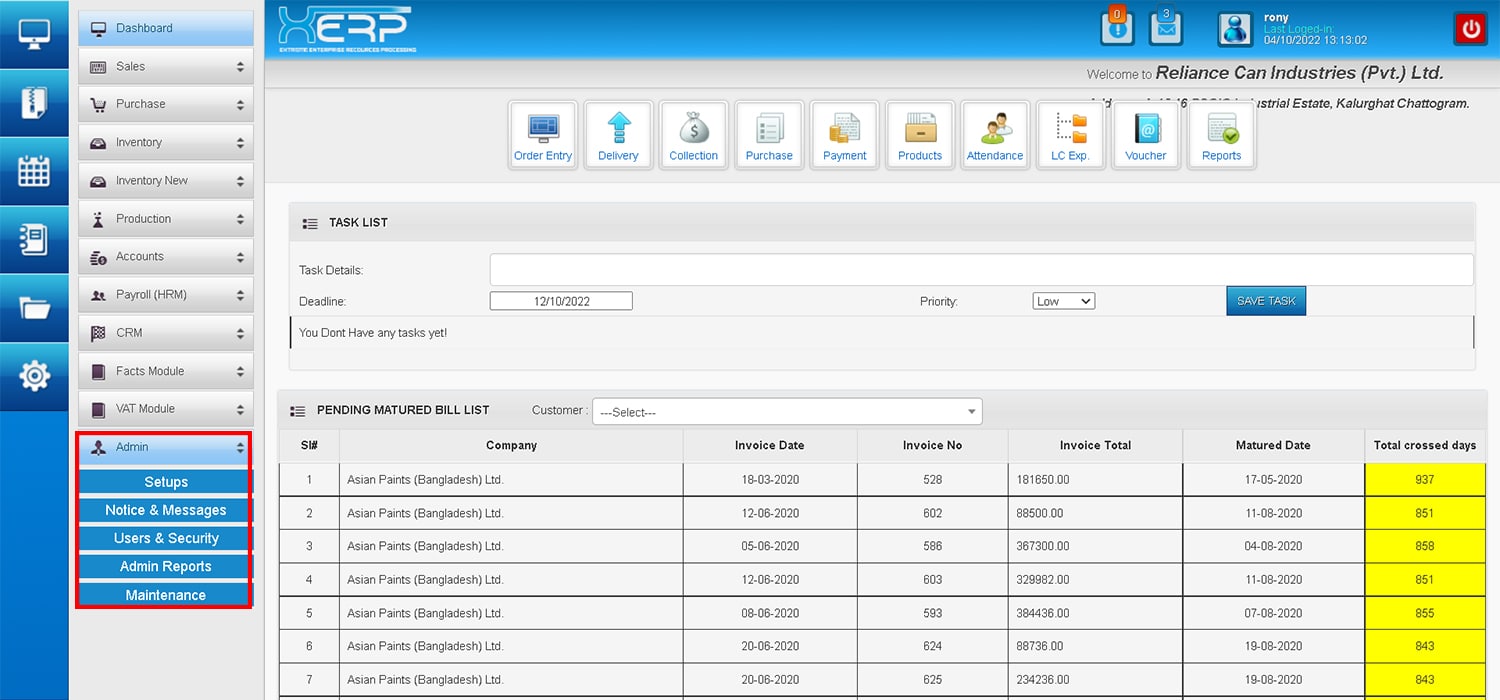About Project
Plastic is a very common word in our day-to-day life. Figuratively talking there won’t be any field in the world where plastic is not used. So the manufacturing of plastic becomes a very important and extensive field of business with vast opportunities and applications. Plastic is a form of material that can be converted to various other forms. So a single industry will be dealing with many products which are made from plastic, there are also cases of small-scale plastic industries which make plastic granules and sell them to other manufacturers. Controlling an industry like the plastic industry via offline methods and human support will be the greatest blunder any organization can make. An effectively functioning ERP software is a must for the plastic manufacturing industry to control all the activities perfectly without the space of any errors. In this blog, we will see the various features offered by ERP software in the plastic manufacturing industry.
The Plastic industry has been thriving as it has become a popular material used for everyday items. The supply chain is divided into different segments and can be complicated. From injection and extrusion molding to thermoforming, WinMan ERP Software can address the needs of the business. It is a fully integrated manufacturing management, accounting, estimating and customer relationship management all in one system.
Project Modules for
Plastic Industries ERP Softaware
In a digital world, business success is defined by agility and speed. Legacy software has been stopping your business from achieving its full potential. Our Plastic Industry ERP Software (XERP) solution with greater agility and business intelligence will achieve results faster. The ERP Software system works with combined modules of-
- Planning & Costing Module
- Local Purchase Management Module
- Import LC Management Module
- Orders & Billing Management Module
- Customer Relationship Management Module
- Warehouse & Inventory Management Module
- Production & Quality Management Module
- Financial Accounting System
- HR & Payroll Management Module
- Repair & Maintenance Department Module
- Business Analysis, Reporting & Statements Module
- Software Administration & Security Management
Technologies Used for Development
- Extreme SAS Framework for ERP Templating
- Microsoft® Asp.net MVC 4.0 with HTML5 & CSS3 for front-end In ERP
- Microsoft® C# as back-end coding language
- Microsoft® SQL Server 2012 for Database
- Crystal Reports & Developer Express for reporting
- JQuery & AngularJs for AJAX functionalities
XERP Development Features:
- 3 Tier Architecture, Agile-based development
- Integrated Security System for hacking protection
- Cloud ERP System: Web-based real-time ERP Software.
- Full-featured all-in-one centralized modules work combined.
- Highly Stable Database System made for cloud computing.
- User-friendly interface designed with the mobile-first approach.
- Customization possibility for any size & type of the business system.
- Unlimited user accounts controlled by Super Administrator.
- Master Page and theme-based development
- Light-weight mobile responsive UI design for high data traffic
- Parameter-based data transfer for data security
- User level access Authentication- assigned by Administrator
- Sessions and Safe view-stat Configuration & Authorization
- Integrated and linked modules etc.
Primary Module / Sales
Setup
- Customers
- Customer Brands
- Finished Items
- Sales Representatives
- Sales Zone
- Delivery Points
Pos
- Sales Order Entry
- Edit Sales Order
- Create New PI
- Update PI info
- Create LLC from PI
- LLC Amendment
- Order Delivery
- Direct Invoicing
- Sales Return
- Close /Reopen PO/LLC
Collections
- Sales Collection
- Collections Edit
- Collection Adjustment
- Collection From LC
- Cheque Processing
Reports
- Sales Statement
- Matured Bill List
- Sales by Items
- Sales by Brand
- Sales by Pack -Size
- Pack -Size Sales
- summary
- Sales by Item Grade
- Item Sales by Month
- Yearly Sales by Pack –
- Size
- Yearly Sales to
- Customers
- Yearly Sales by Grade &
- Company
- Sales by Grade &
- Company
- Customers Sales
- Summay
- Customers Sales Details
- PO By Data Range
- PO Items
- Pending Delivery Items
- Invoice By Payment
- Status
- Search Invoice
- Credit List
- Customer Ledger
- Sales Collection History
- Musok 6 2 PurchaseBook
- Musok 6 10
Primary Module / Purchase
Requisition
- Requisition Entry
Setups
- General Item Type
- Manufacturers
- Import Agents
- CNF Agents
- Insurance Company
- Purchase Zones
- Referrers
- Vendors (Suppliers)
Local Purchase
- Purchase Entry
- Purchase Edit
- Purchase Retum
- Purchase Payment
- Chaque Processing
LC
- LC Expense Types
- LC Expense Heads
- LC General Info
- LC Status Updates
- LC Amendment
- LC Costing
- LC Finalization
- LC Items Received
Purchase Reports
- Purchase by Invoice
- Item Purchase History
- Item wise Purchase
- History
- Supplier Credit List
- Supplier Ledger
- Purchase by Products
- Party Payment History
- Search Purchase
- Musok_6_1_Purchase
- Book
LC Reports
- LC By Data Range
- LC Detail View
- Item Costing Comparison
- LC Items Use Status
- LC Payment History
- Search LC Info
Primary Module / Inventory
Product Setup
- Product Groups
- Product Sub-Group
- Product Grade
- Product Category
- Product Name
- Pack Size
- Units
- Ink Specifications
Warehouses
- Warehouse Setup
- Store Areas & Item Receivers
Store Activities
- Issue & Receive
- Crushing
Adjustment
- Rew Stock Adjustment
- Wastage Stock Adjustment
- Processed Item Adjustment
- Finished Stock Adjustment
- Machinery & Electrical
- Adjustment
- Others Stock Adjustment
Transfer
- Rew Stock Transfer
Reports
- Stock Position(Raw)
- Stock Position Value
- Stock Ledger (Raw)
- Current Stock Report
- Stork Position (Wastage)
- Stork Position
- (Processed)
- Stork Position (
- Finished)
- Stock Position
- (Machineries &
- Electrical)
- Stock Position (Others)
- Raw Consumption
- Report
- Raw Material
- Consumption Report
- Raw Stock Issue Report
- In-Out History (Raw)
- Transfer History
- FIFO List
LC Reports
- LC By Data Range
- LC Detail View
- Item Costing Comparison
- LC Items Use Status
- LC Payment History
- Search LC Info
Primary Module / Inventory New
Setups
- Production A/C Linkup
Stock Transaction
- Stock Transaction
Reports
- Stock Head Ledger
- Control Stock Summary
Primary Module / Production
Setups
- Sections
- Machines
- Lines
- Shifts
- Operations
- Colors
- Production Purposes
- Standard Production
- Testing From
Production
- Finished Goods
Reports
- Daily Production Sheet
- Plastic Container Report
- Delivery Report
- Screen Print History
- HTF & IML History
- Plastic Finishing History
- Stock Register
- Hourly Production
- Report
- Employee Efficiency
- Report
- Production by Sections
- Raw Stock Consumption
Primary Module / Accounts
Setups
- Subsidiary Accounts
- Control Accounts
- Accounts Head Setup
- Bank Setup
- Bank Accounts
- Particulars
- Report Settings
- Add Fix Assets
Voucher
- Voucher Entry
- Voucher With Quantity
- Depreciation Process
Reports
- Chart of Accounts
- Income Statement
- Income Statement
- Details
- Trial Balance
- Detailed Trial Balance
- Adjusted Trial Balance
- Balance Sheet
- Balance Sheet Details
- Bank Book
- Cheque Register
- Sub A/C Ledger
- Control A/C Ledger
- A/C Head Ledger
- Head Ledger (Qty)
- Trade Receivables
- Trade Payables
- Collection Summary
- Control A/C Summary
- Control A/C Balance
- Profit by Month
- Quantity Consumption
- by Date
- Canceled Vouchers
- Voucher by Data
- Fixed Assets List
Primary Module / Payroll(HRM)
Setups
- Employee Department
- Sections
- Designations
- Rules & Regulations
- Duty Shifts
- Holidays
- Employee Setup
- Promotion/Termination
- Bonus Setup
Data Entry
- Daily Attendance
- Edit Employee Attendance
- Monthly Attendance
- Salary Processing
- Bonus Processing
- Pay to Employee
Reports
- List of Employees
- Salary Sheet
- Pay-Slip
- Employee Ledger
- Attendance History
- Employee Applications
Primary Module / CRM
Document Library
- LC
- PO
- Purchase
- LLC
- Others
- Search Doc Library
Setups
- Address Book
- Task Scheduler
- Expense Heads
- Complain Categories
Data Entry
- Customer Queries
- Customer Support
- New Campaign
- Email to Customer
- Campaign Expenses
Primary Module / Facts Module
Declarations
- Price Declaration
Consumptions
- Consumption Statistics
- Print Impression
- Reduce/MTT/Thinner
- Ink Consumption
- Coating,Varnish,Sizeetc
Measurements
- Tin Sheet Measurement
- Standard Height Spec
Primary Module / VAT Module
Reports
- View MUSOK 6.1 Reports
- View MUSOK 6.2 Reports
- View MUSOK 6.3 Reports
- View MUSOK 6.7Reports
- View MUSOK 6.8 Reports
- View MUSOK 6.10 Reports
Primary Module / Admin
Setups
- System Settings
- Company Info
- Sub Menu
- Form Settings
Notice & Messages
- Post News to Scroll
- Send a Message to a user
- Edit News
- All News Updates
- Received Messages
Useres & Security
- User Permissions Level
- Menu Level Security
- From Level Security
- Menu Structure
- Create Login Profile
- Block User
- Reset Password
- User Login History
- User Activity Log
Admin
- Important Documents
Maintenance
- Data Backup
- Finished Goods Adjustment Process
Development Strategy
We maintain XP (Extreme Programming) methodology for engineering practices and writing good code. It combines the most essential, providing Agile teams with a number of tools to optimize the engineering process. Extreme Programming is a set of certain practices, applied to software engineering in order to improve its quality and ability to adapt to the changing requirements. Our practices with XP are:
- test-driven development
- continuous integration
- pair programming
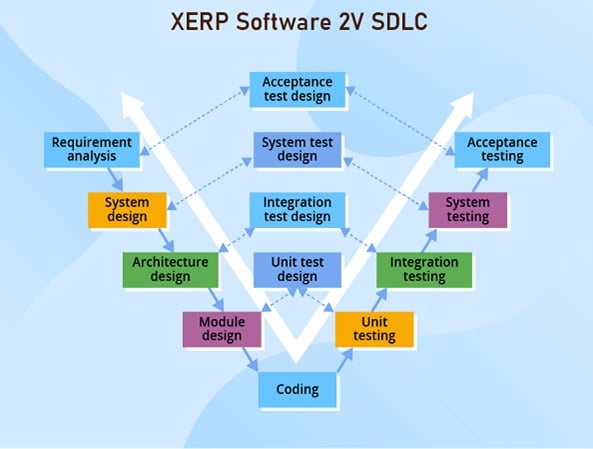

We follow 2V-model (Validation and Verification model) as our development strategy. The model utilizes with each stage having a corresponding testing activity and implies exceptional quality control.
Service Scopes & Delivery Milestone
- Planning: After receiving the work-order with Signing Money, our software engineers and R&D team will visit your factory to collect existing datasheets. Then we will create a development plan to modify into XERP Software within 10 working days.
- Development- Alpha1:All required Form Layouts, Menu Links and DB Tables will be created within next 10 working days.
- Development- Alpha2: All business logic coding works will be done within next 45 working days.
- Development Phase#Beta1: Start training to the users and enter test data to the system. Features Testing, QA & bugs fixing will be done within next 15 working days. All required Reports will also be created within this time.
- Implementation Phase#RC: Features customization as per users’ final requirements and start live data entry within next 10 working days.
- Production Version: Software will be ready for live data entry within 90 working days from the date of work-order. The web-view Mobile Apps will be delivered after confirming all features are working perfectly.
- Users can ask for customization till the service contract expires. The free service contact period will be expired after 12 months from the date of work-order.
- Annual Maintenance Contract (AMC):Before the service period expires, we will ask for annual maintenance contract.
Testing & Implementation Plan

- After that the engineers write the code, focusing on the functionality to make the test pass. As soon as it’s done, the source code will be improved to pass all the tests.
The they will start the Code refactoring procedure. It is a process of constant code improvement through simplification and clarification. The process is solely technical and does not call for any changes in software behavior. - Extending the source code with each iteration, our software development team use refactoring as a way to weed out code clutter and duplications. This helps prevent software rot, keeping the code easy to maintain and extend.
- To mitigate iteration problem in SDLC, we use of pair programming, test-driven development and test automation, continuous integration (CI), small releases, simple software design and prescribes to follow the coding standards.